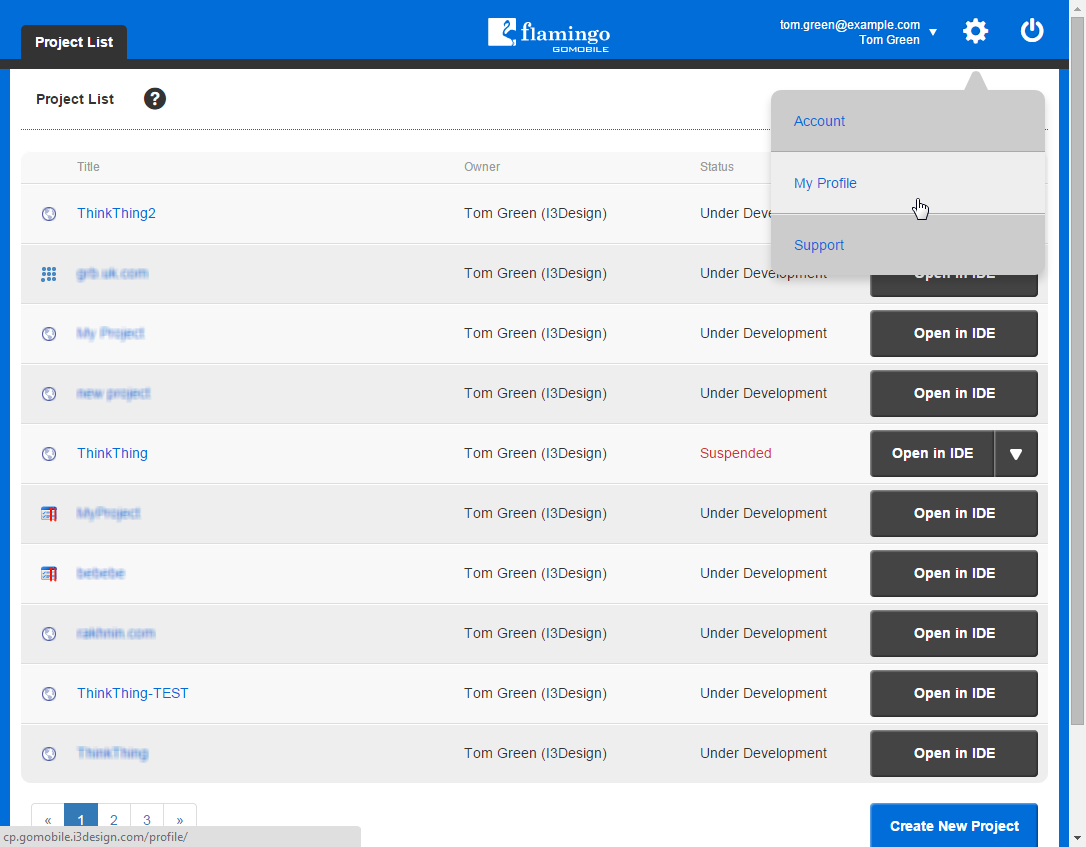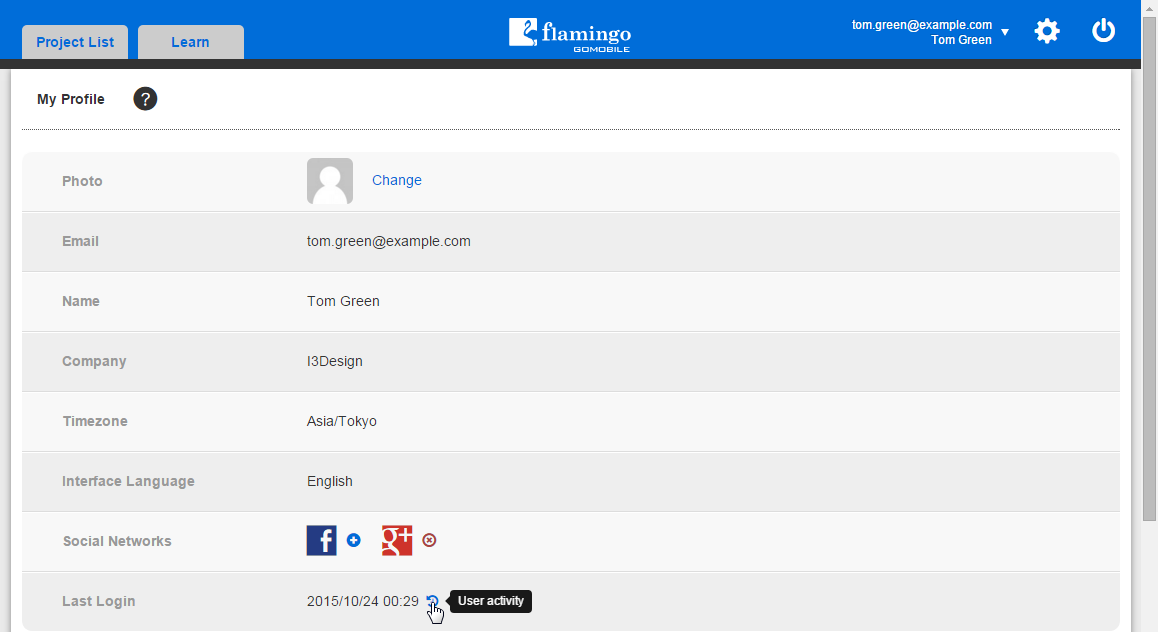Viewing User Activity¶
Control Panel allows you to view all actions you performed within your flamingo account:
Note
In the user activity history only actions user performed with the account are stored.
Login to Flamingo Control Panel. It will be opened on the Project List page.
Open your personal profile information by selecting the My Profile item in the Settings menu.
Click User activity in the Last Login section.