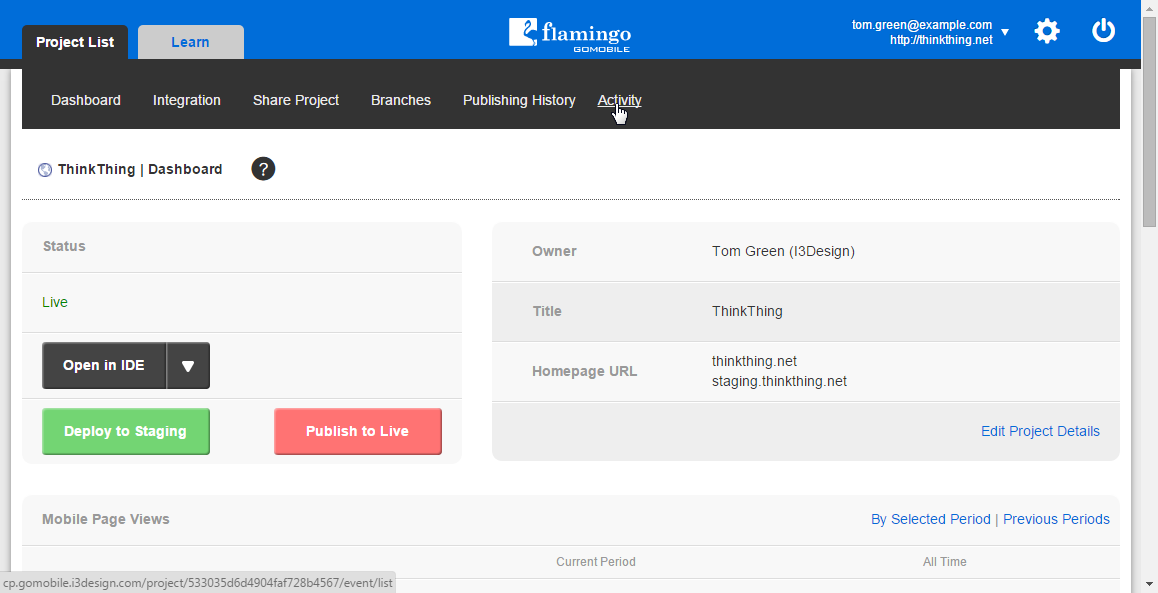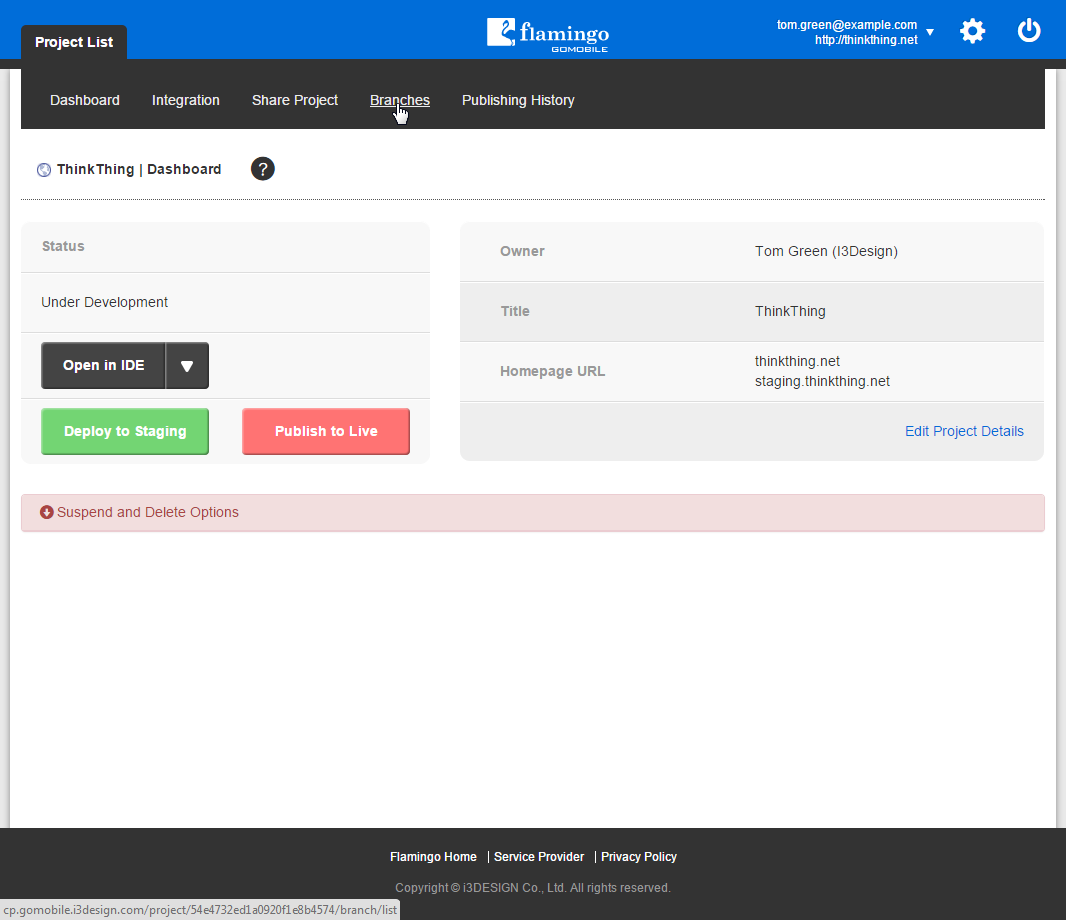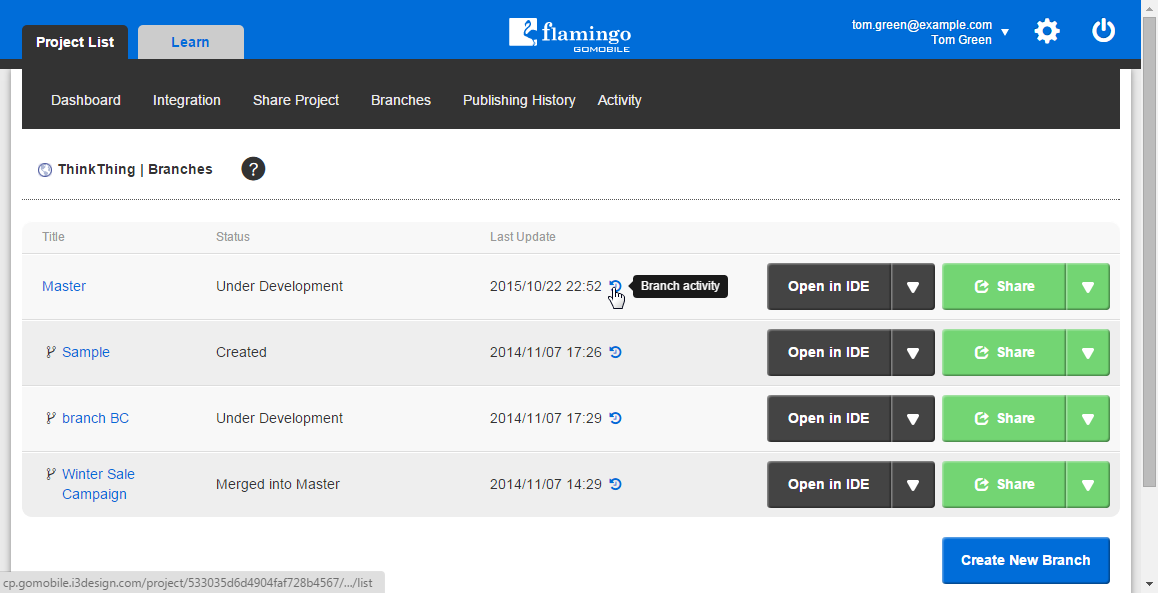Viewing Activity¶
Control Panel stores all changes made to each project and to each branch in the project.
Viewing Project Activity¶
To view project activity history:
In Control Panel, open your Project List.
In the list, find your project and click on it to open.
Go to the Activity page.
Viewing Branch Activity¶
To view branch activity history:
In Control Panel, open your Project List.
In the list, find your project and click on it to open.
Go to the Branches page.
Click Branch activity that corresponds to the needed branch.