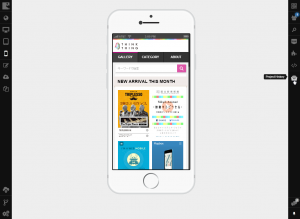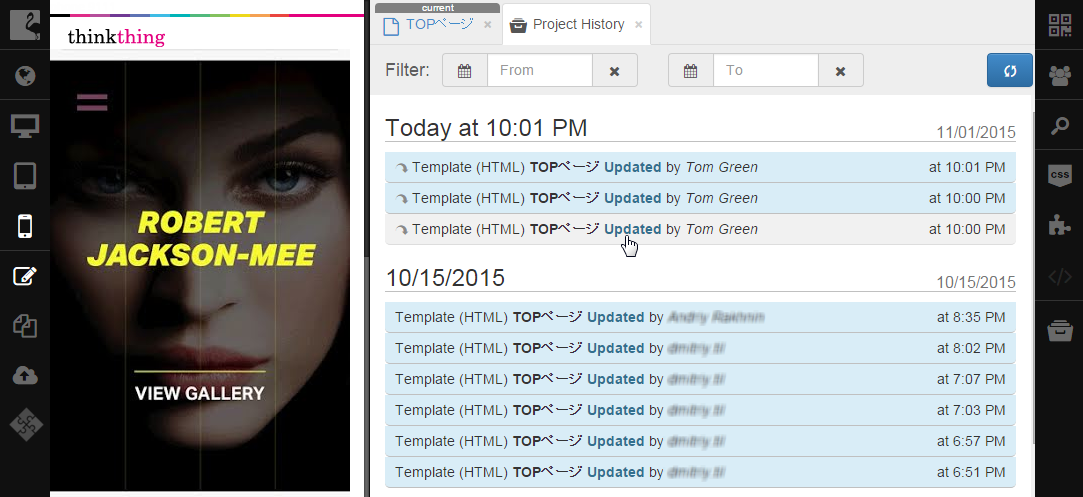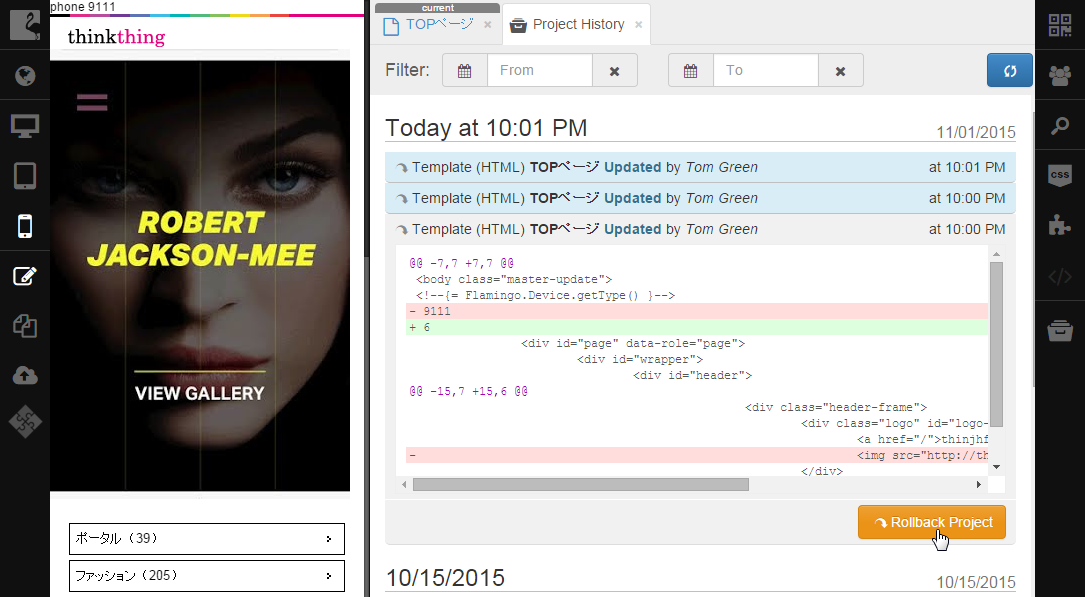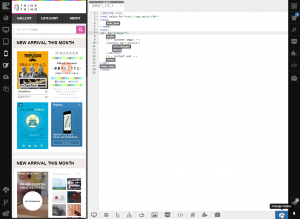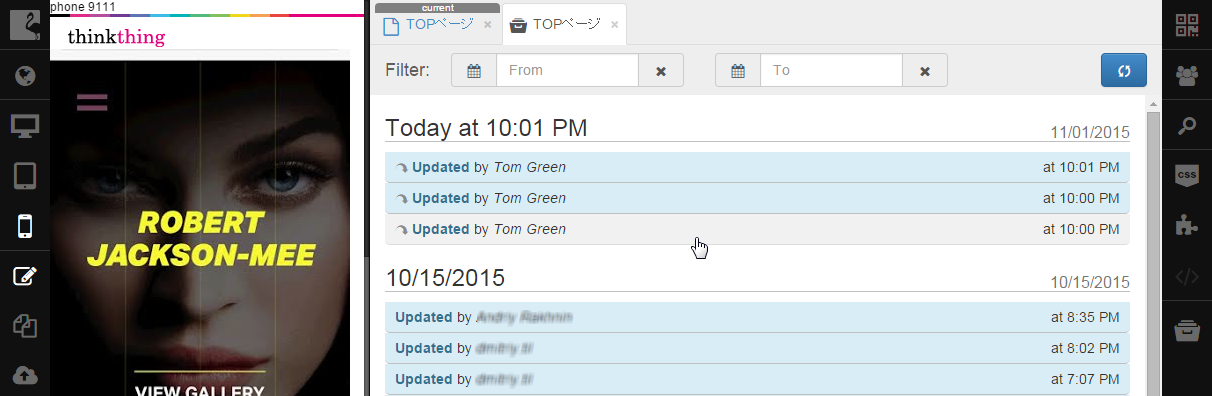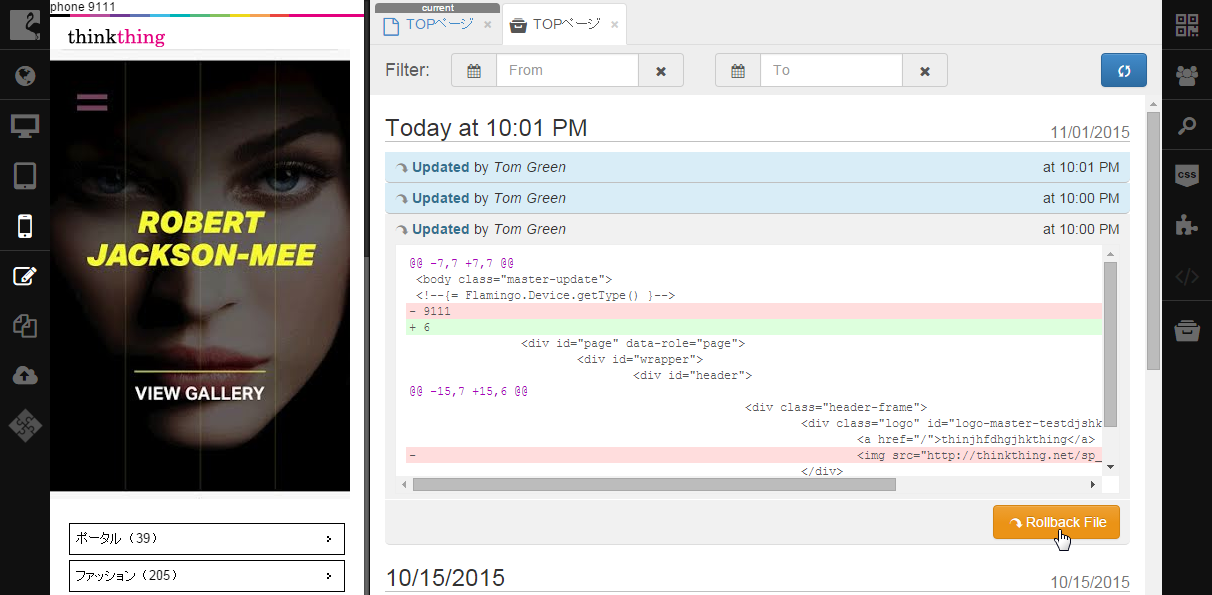Rollback Project/Resource¶
In flamingo IDE you can rollback your project or a resource to its previous state.
Rollback Project¶
When you rollback a project to its previous state, all its resources are rolled back.
To rollback a project:
Click the Project History button on the right sidebar.
Click the needed history record to expand it.
Click Rollback Project.
Rollback Separate Resources¶
To rollback a separate project resource: