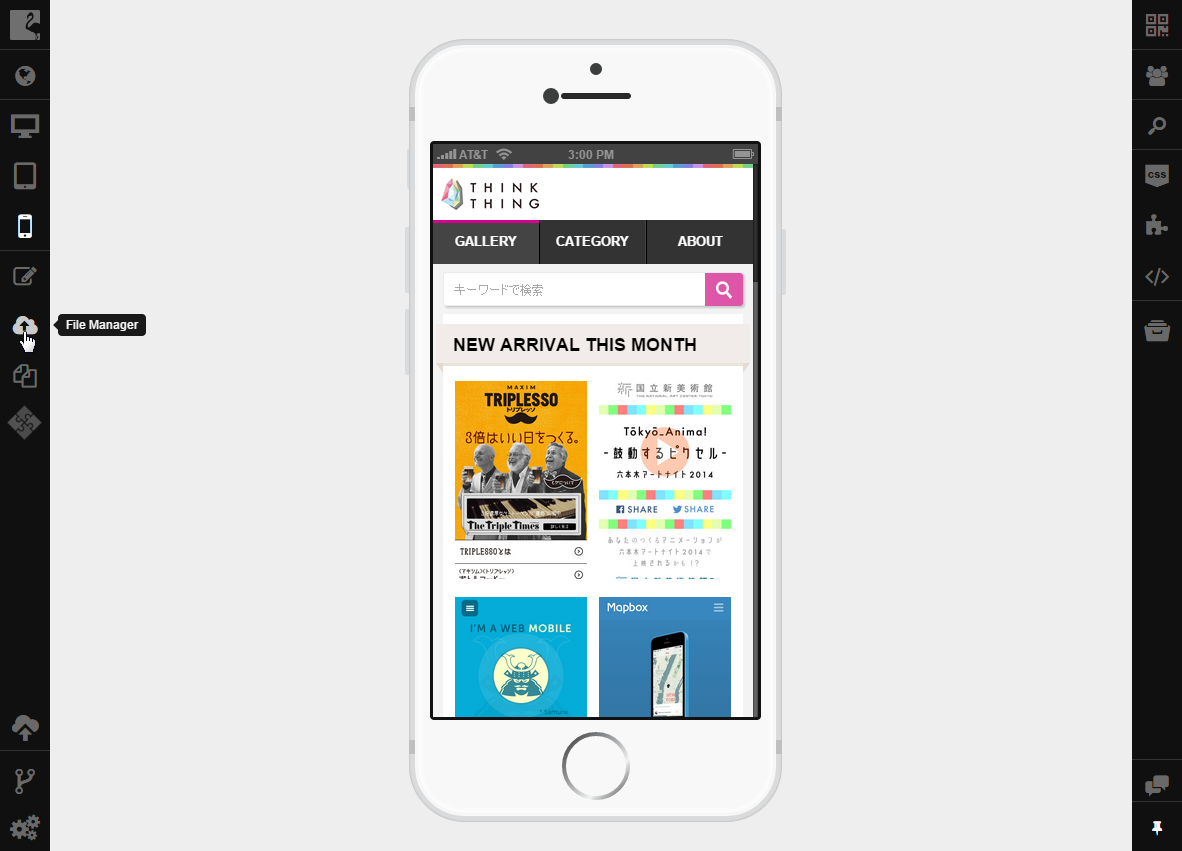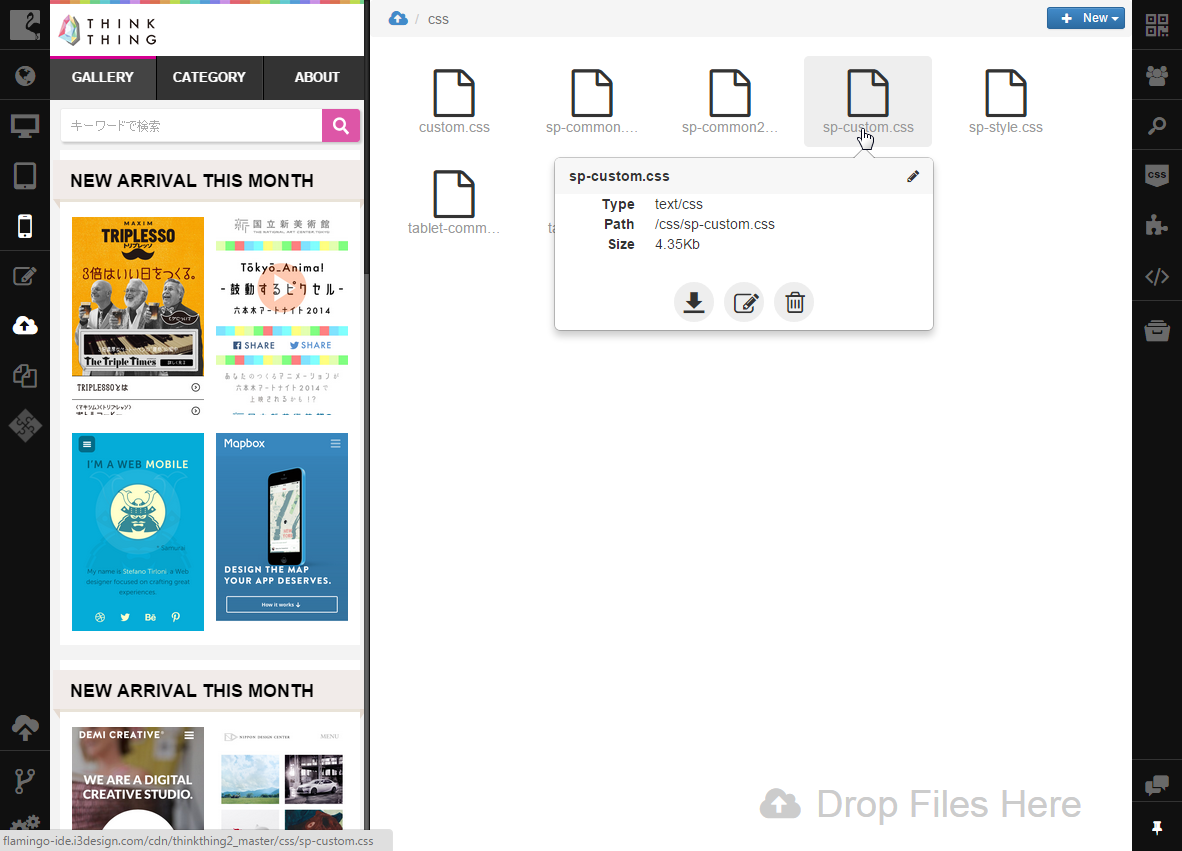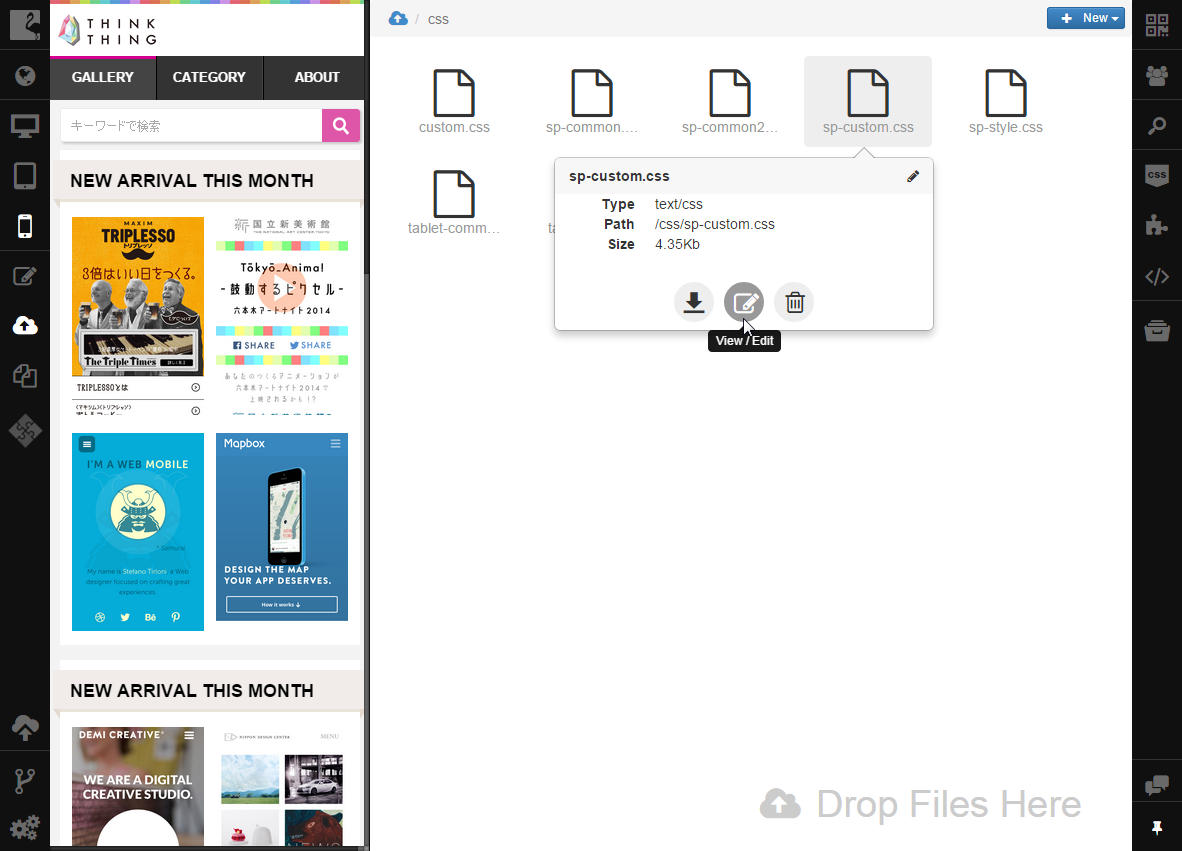Editing Files¶
Flamingo Cloud IDE allows you to edit files that are used in your website. To edit CSS, JavaScript and other files supported by the IDE, you should:
Open File Manager by clicking File Manager on the left sidebar.
Find the file you need to edit and point to it.
Note
You can open file in Code Editor by double-clicking it.
In the callout that appeared, click View/Edit.
The file will be opened in Code Editor. Make all changes you need. Changes will be saved automatically. You can learn more about saving process in the Saving and Validating Pages topic.
Note
- If the Open Editor in ReadOnly Mode option is on, you should click the Edit button in the bottom right corner of Code Editor.
- You can cancel recent changes one by one by pressing Ctrl+Z (for Windows users) or Command-Z (for OS X users) on your keyboard or with the help of the history feature.