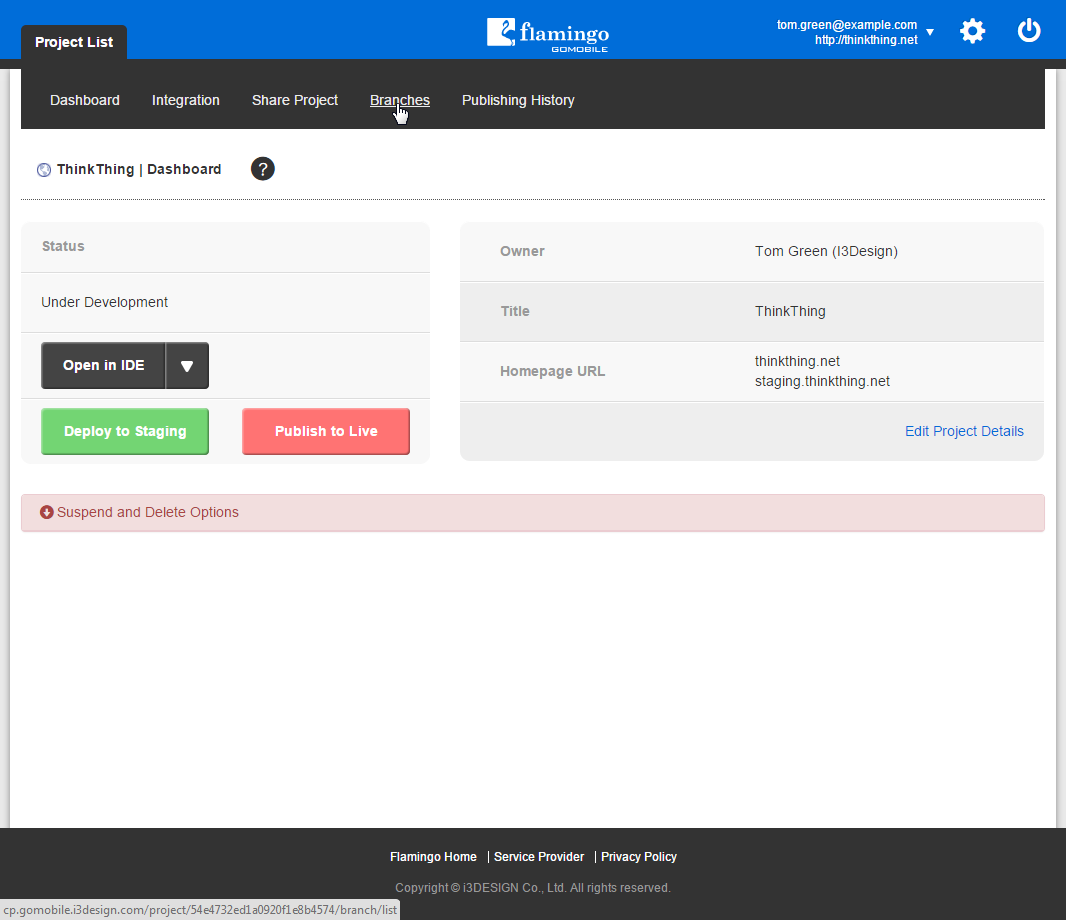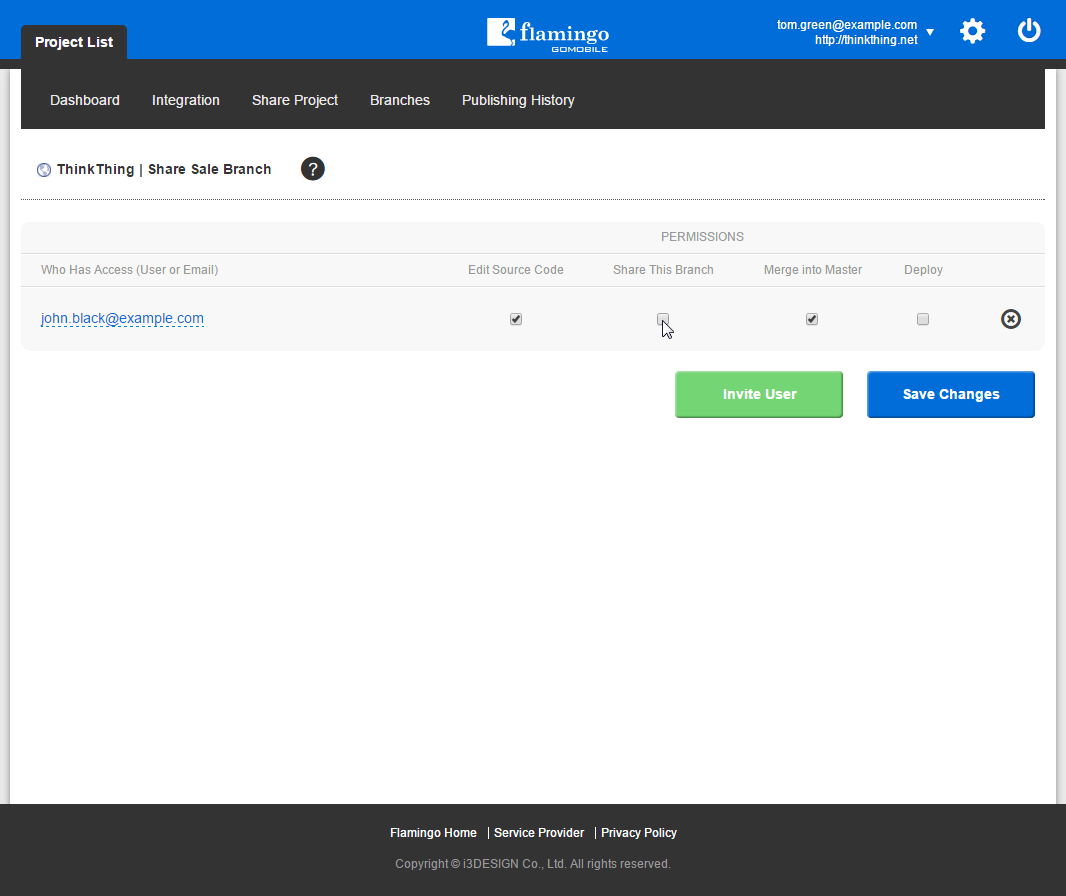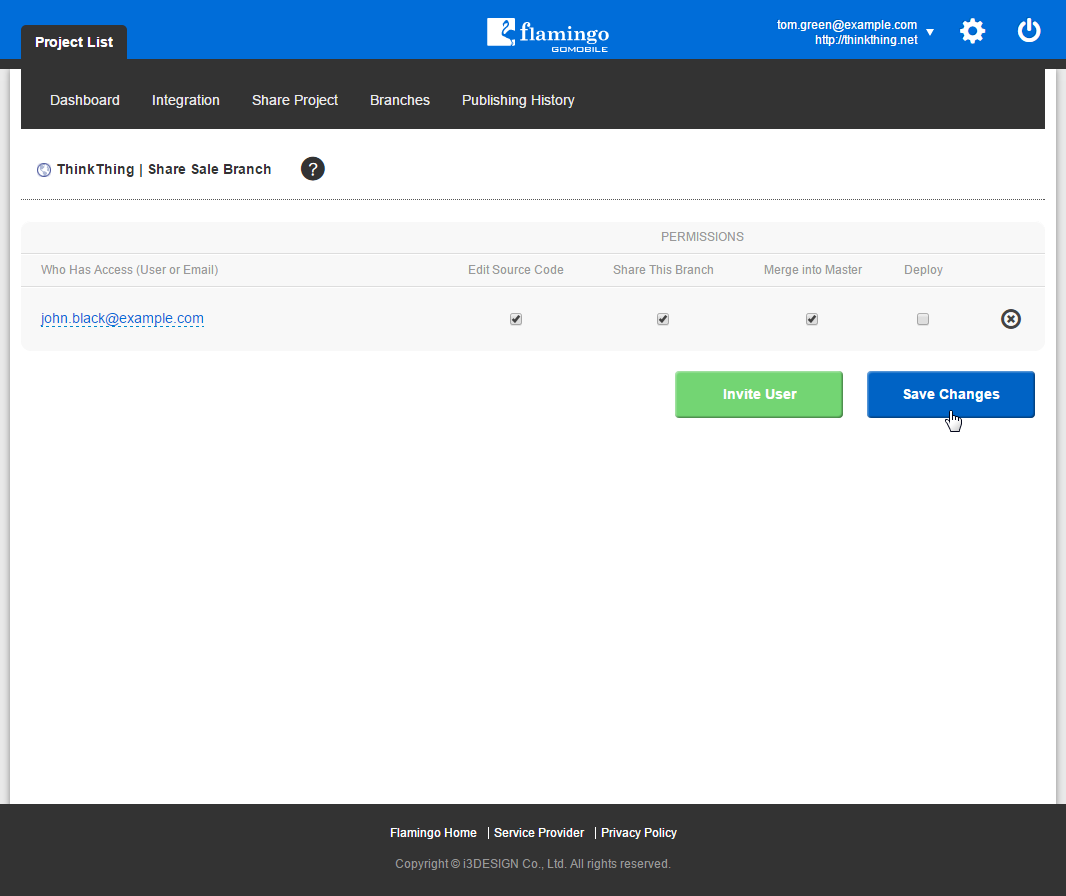Granting Branch Permissions¶
Flamingo Control Panel allows setting permissions for users with whom the branch is shared. This feature can be useful if you need to restrict user possibilities due to the specificity of their working responsibilities. To grant permissions, you should:
- On the Project List page, select the required project and click on it.
- Go to the Branches page.
- Check the needed privileges for the corresponding users.
- Click the Save Changes button.
Selected permissions will be granted.
You can grant the following permissions:
- Edit Source Code.
This privilege grants the user ability to edit branch in Flamingo IDE.
- Share Branch.
This privilege grants the user ability to share branch shared with them, with other users.
- Publish & Rollback.
This privilege grants the user ability to publish project or roll it back to previously published project versions. This permission is available for the Master branch only.
- Branch Management.
This privilege grants the user ability to create, delete, merge and share branches. This permission is available for the Master branch only.
- Merge into Master.
This privilege grants user ability to add changes made in the child branch into the Master branch. This permission is available for child branches only.
See also