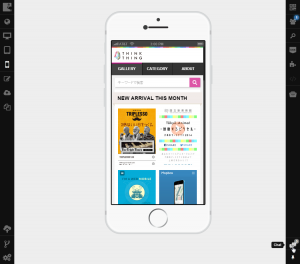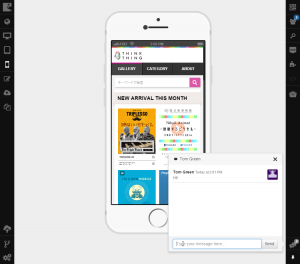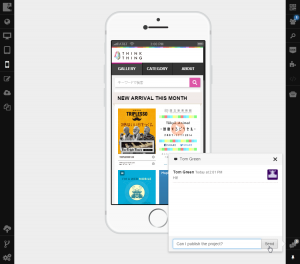Using Chat¶
You can use chat to communicate with your fellow-developers without leaving the IDE or switching to other programs. .. note:: In chat, only messages sent by users working within the same branch are displayed. To communicate with users working on other branches, you should change your current branch.
Sending Messages¶
To start using chat, you should:
Your message will be sent and become visible to all users in the Messages field.
Viewing New Messages¶
When the Chat window is closed, you can see notifications about new messages near the Chat button.
To view new messages, just open the Chat window by clicking the Chat button:
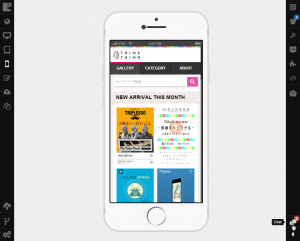
In the window, you will see the new messages and their authors.
See also