Selecting Branch¶
While working in Flamingo IDE, you can change the branch you are working with. To do this, you should:
- Click on the left sidebar to open the list of available branches. The branch you are working with is marked with the current label.
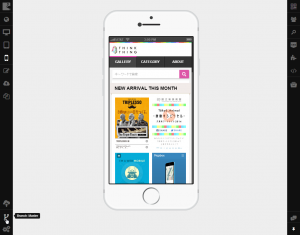
- Click on the branch you need to work with in the list.
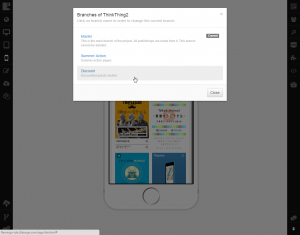
The needed branch will become active and the window with the list of branches will close automatically.
See also