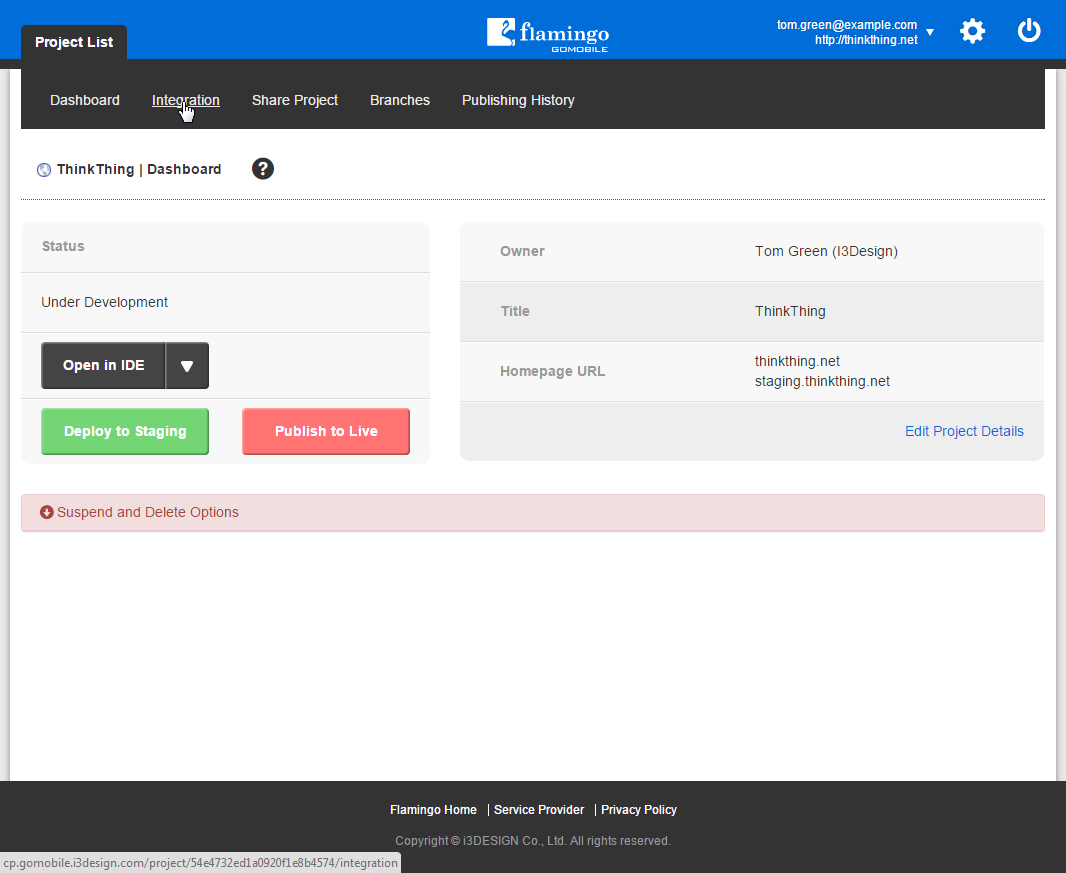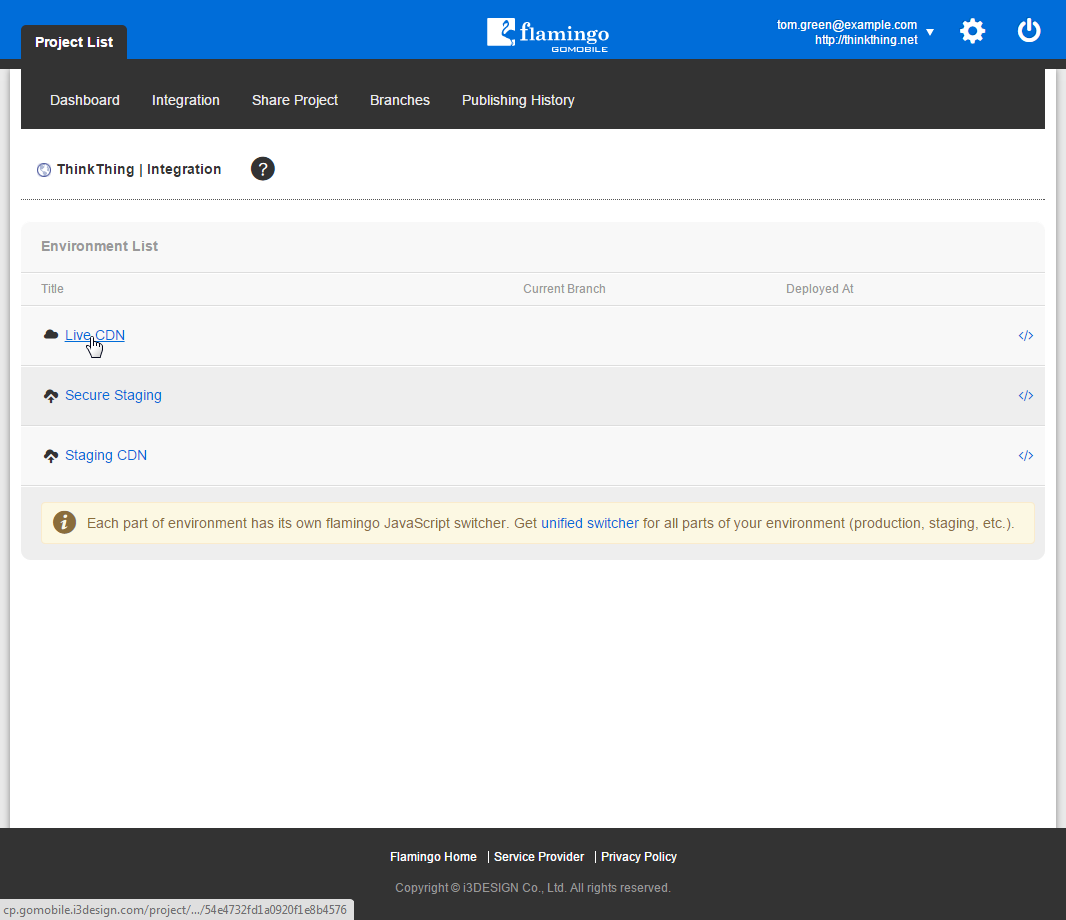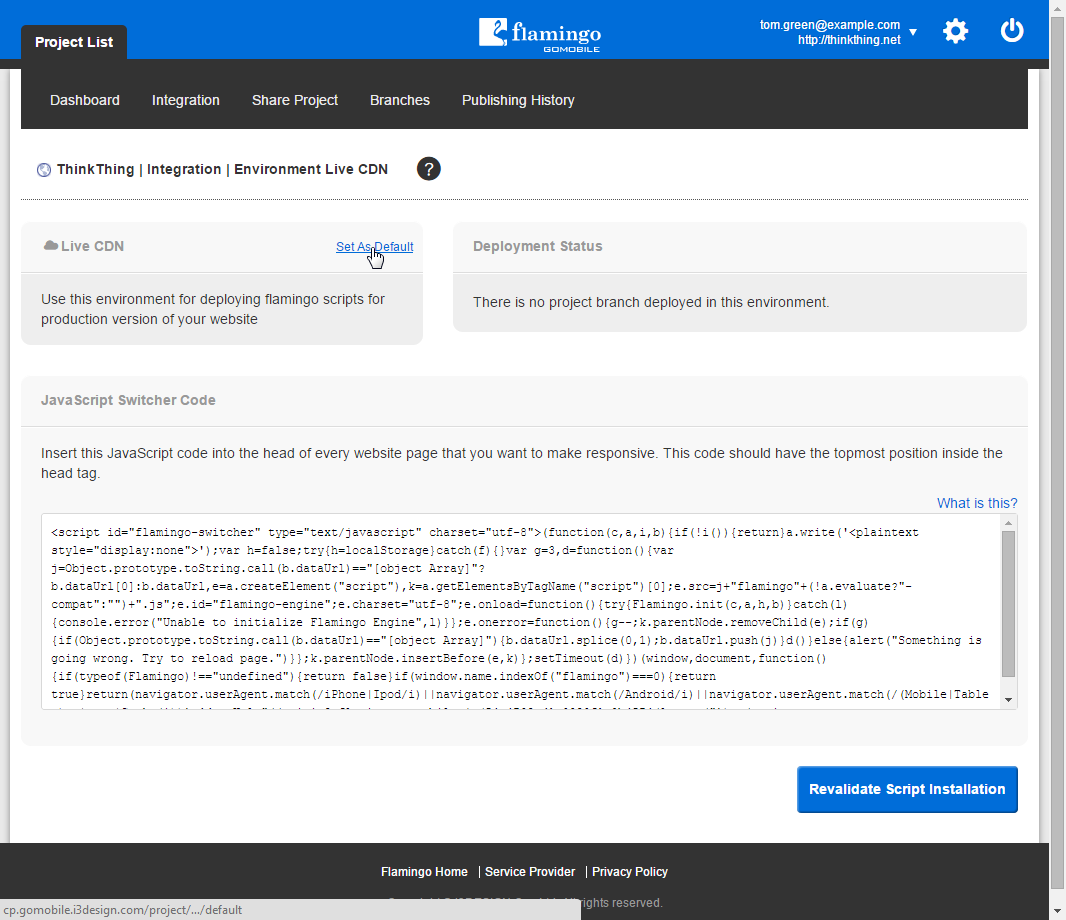Specifying Default Environment¶
Default environment is set for the Flamingo service to use it as priority environment when deploying a project. This feature is quite useful, as default environment is selected automatically in the environment list when you are going to deploy or publish your project saving your time and effort on selecting appropriate environment yourself. To specify default environment you should:
- In Control Panel, open Project List.
- In the list, find your project and click on it to open.
- Go to the Integration page.
- Click on the environment you need to set as default.
- On the environment information page, click Set As Default.
The Default label will be shown near the environment title.
See also