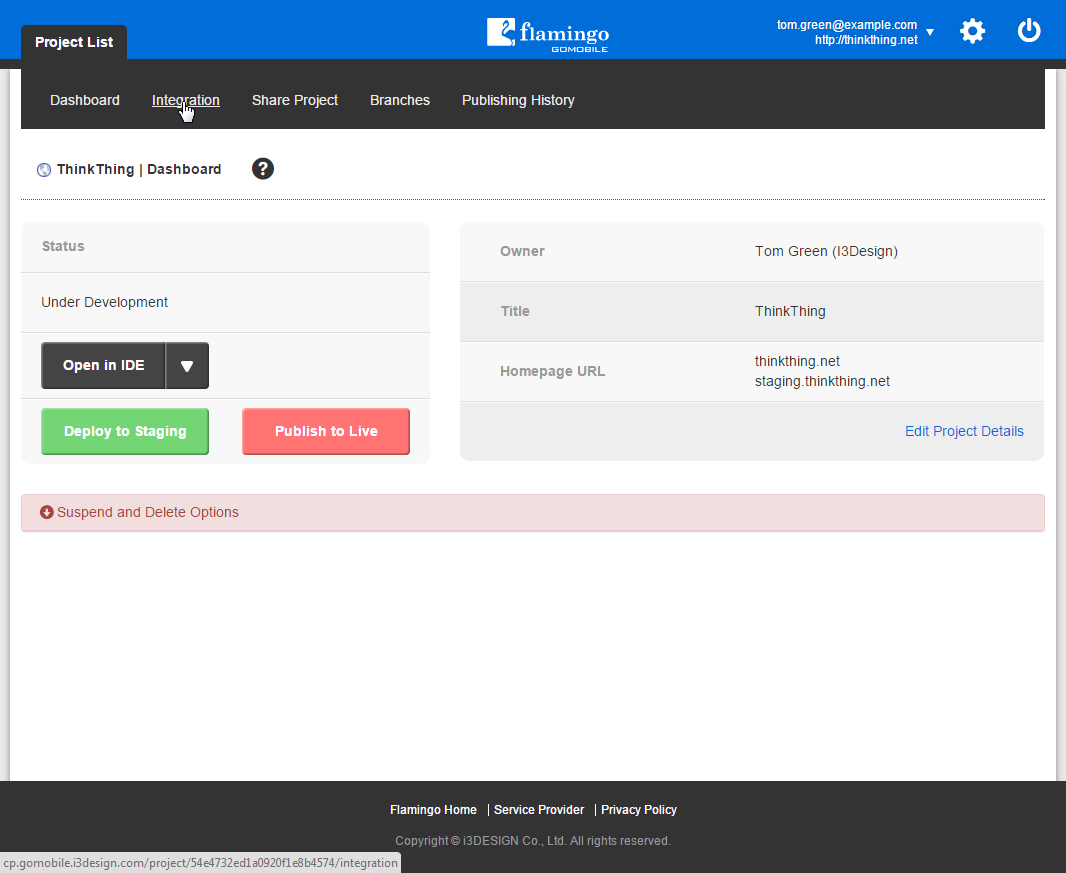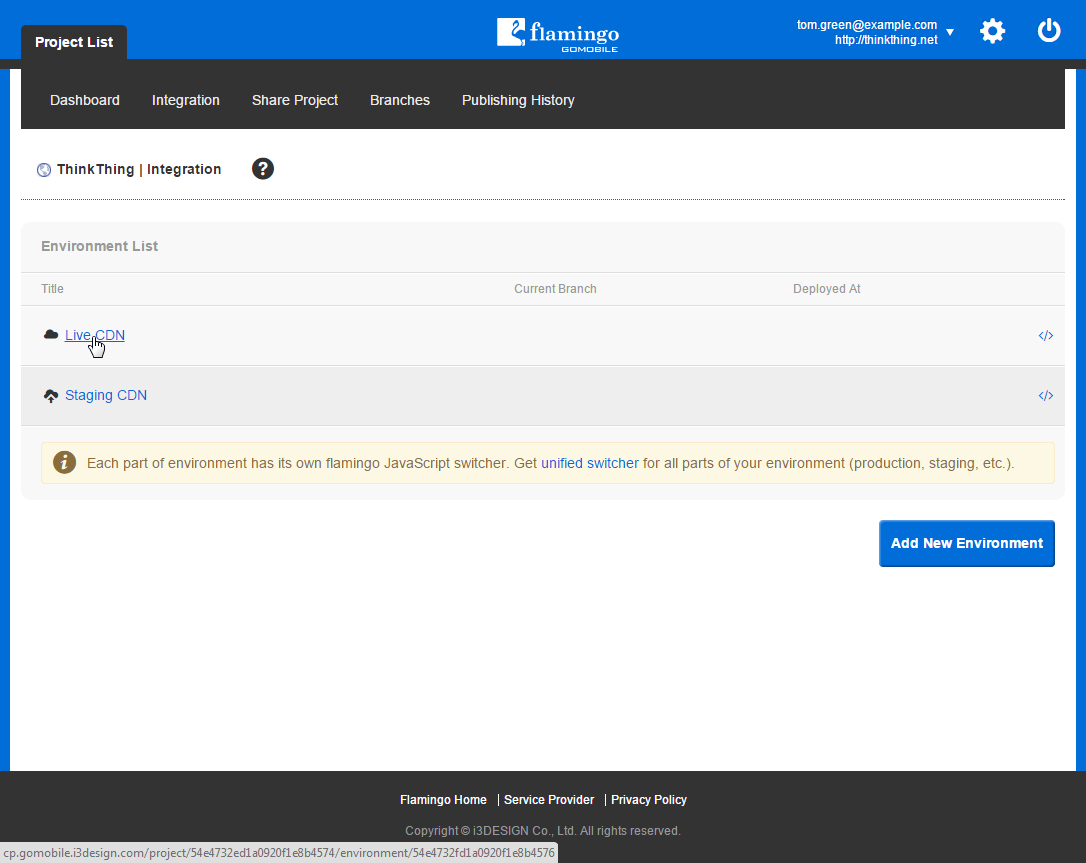Environments¶
Flamingo is designed to let you maintain existing site while having a convenient way for adding new features and possibilities. This means you need a place to develop new features, test them and only after that add them to the live version of your site available for your users. Flamingo environments is just what you need for this purpose.
Environment is a place where compiled Flamingo resources of your mobile site are stored.
Note
Environments available in your account may differ depending on your account type.
Live CDN environment is used to store live version of your site available for users on the CDN server provided by Flamingo service.
Staging CDN environment is usually used for testing and development purposes.
Secure Staging environment is used when you want to grant possibility to see changes made on your site only to definite people. This is achieved by enabling authorization for this environment and/or specifying IP addresses that have permission to access the environment.
Self-hosted environment is used to get a *.zip file of your site that you can deploy on your own server.
Viewing environment details¶
To view available environments and their properties, you should:
- In Control Panel, open your Project List.
- In the list, find your project and click on it to open.
- Go to the Integration page.
- In the Environment List, click on the title of the needed environment.
Page with information about the environment also containing switcher code for this environment will be opened.