Resolve Conflicts Interface¶
Flamingo IDE provides separate interface for resolving conflicts in project files/resources. You can see its description below.
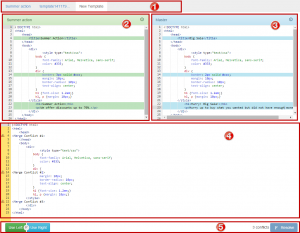
1- Tabs
List of files/entities in which conflicts were found. You can switch tabs to go to other files/entities and resolve conflicts in them.
2 - Left Preview Pane
Contains information on the child branch and preview of the file/entity with marked conflicts.
Note
Preview and marking of conflicts are available only for text files/entities. Also preview is available for image files. For other files that cannot be viewed in Flamingo IDE only ”Resource has been changed” message is shown.
3 - Right Preview Pane
Contains information on the Master branch and preview of the file/entity with marked conflicts.
Note
Preview and marking of conflicts are available only for text files/entities. Also preview is available for image files. For other files that cannot be viewed in Flamingo IDE only “Resource has been changed” message is shown.
4 - Bottom Pane
Use this pane to view the resulting file/entity. Yellow warning triangles indicate location of conflicts and their index number. Click on the corresponding line to select the conflict you want to solve.
Note
This pane is available only for text files/entities.
5 - Buttons
Use buttons at the bottom to choose the appropriate version of the file/entity and confirm your choice.