Quick JavaScript Editing¶
To edit any JavaScript file used on the current site page, you should:
- Open the page you need.
- Click the Edit JS button on the right sidebar.
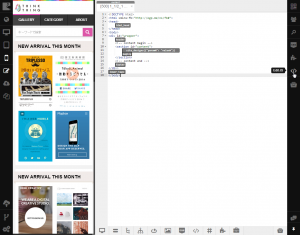
- Select the JavaScript file you need to edit in the list.
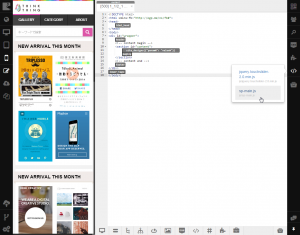
Note
If only one JavaScript file is used on the page, it will be opened in Code Editor automatically. In case there are no JavaScript files used on the page, the button will not be active. If mentioned JavaScript file does not exist, the system will ask if you want to create it.
- Edit the file opened in a separate tab.
The file will be saved automatically as you edit it.