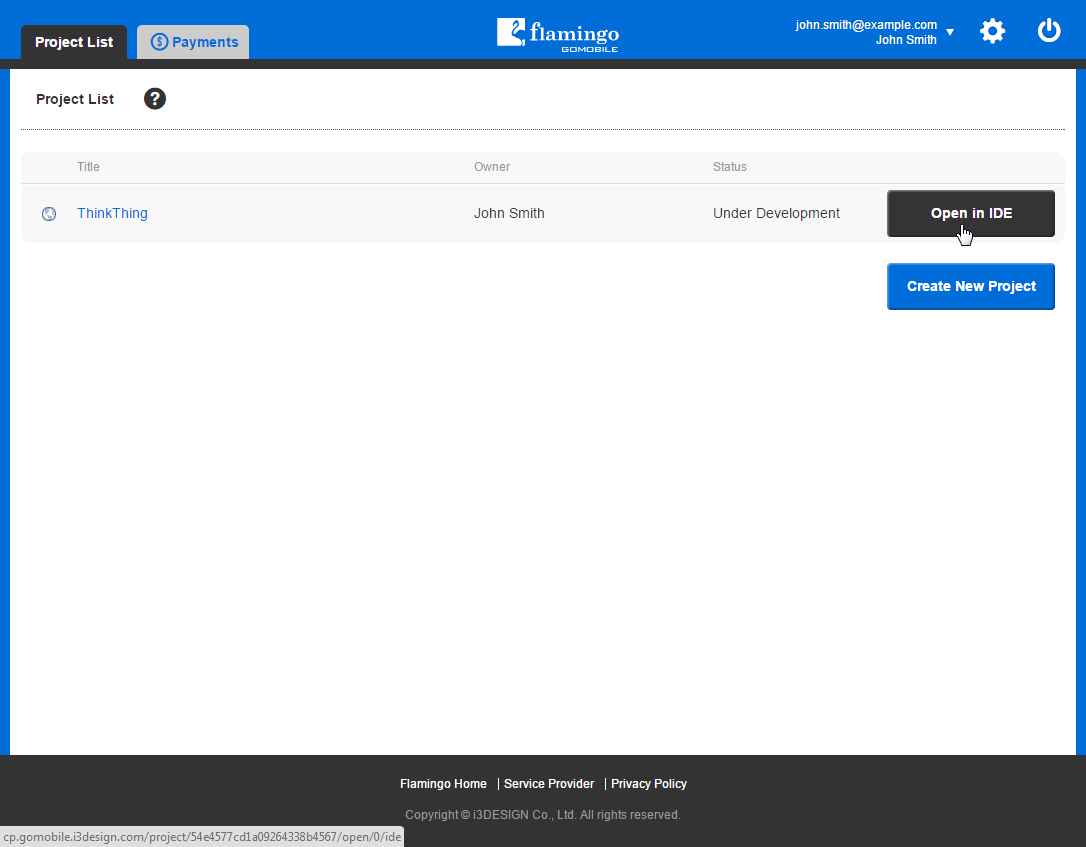Step 3: Opening Flamingo IDE¶
Once your Flamingo project has been created and corresponding Flamingo initialization script has been added to your website, you are ready to start working in Flamingo Cloud IDE. To do this, you should open Flamingo IDE:
- Go to Project List in Control Panel.
- Click the Open in IDE button near your project.
Flamingo IDE will be opened on the index page of your website.
See also