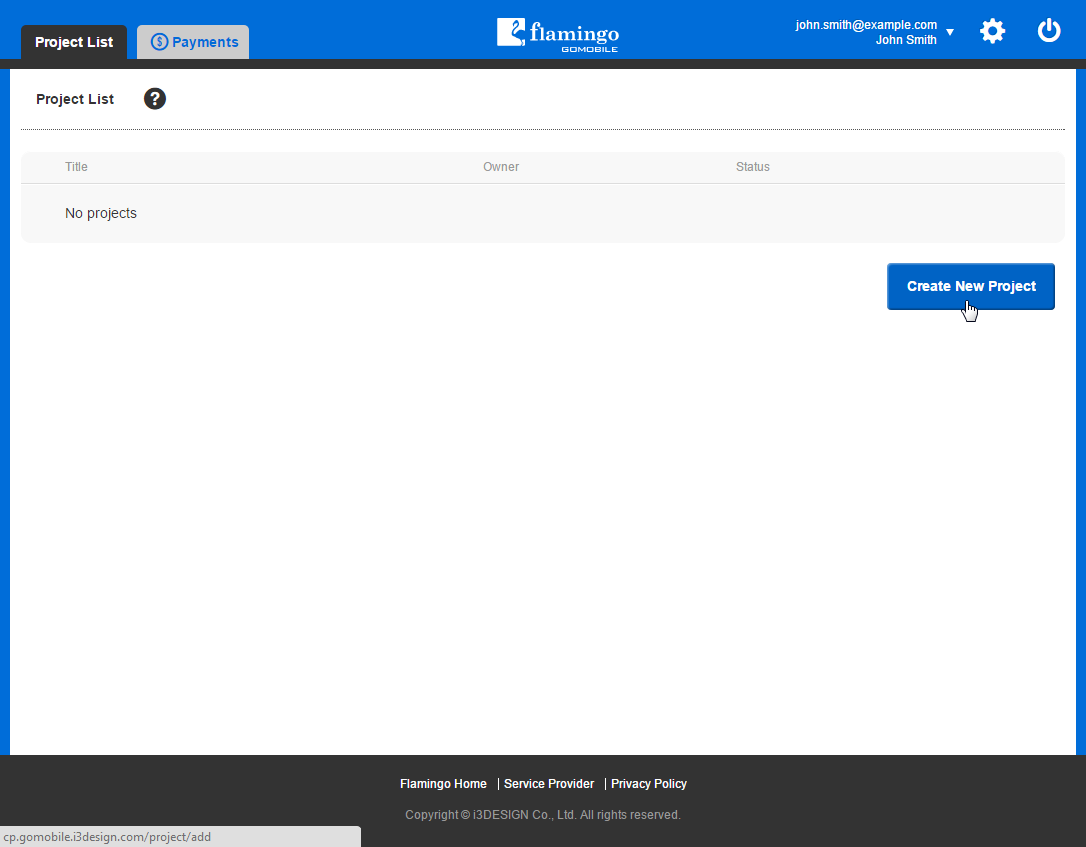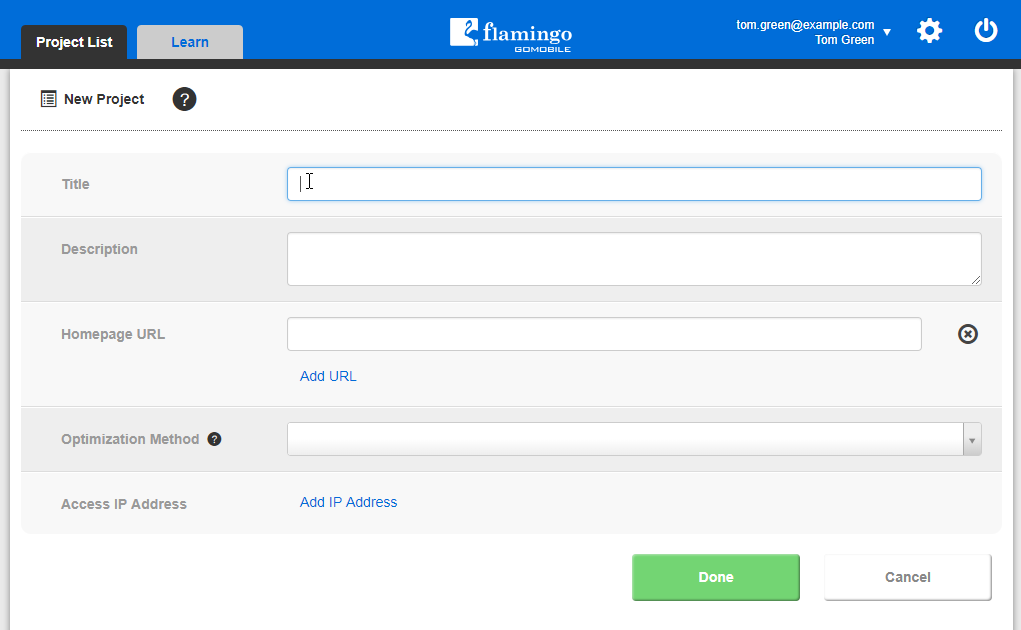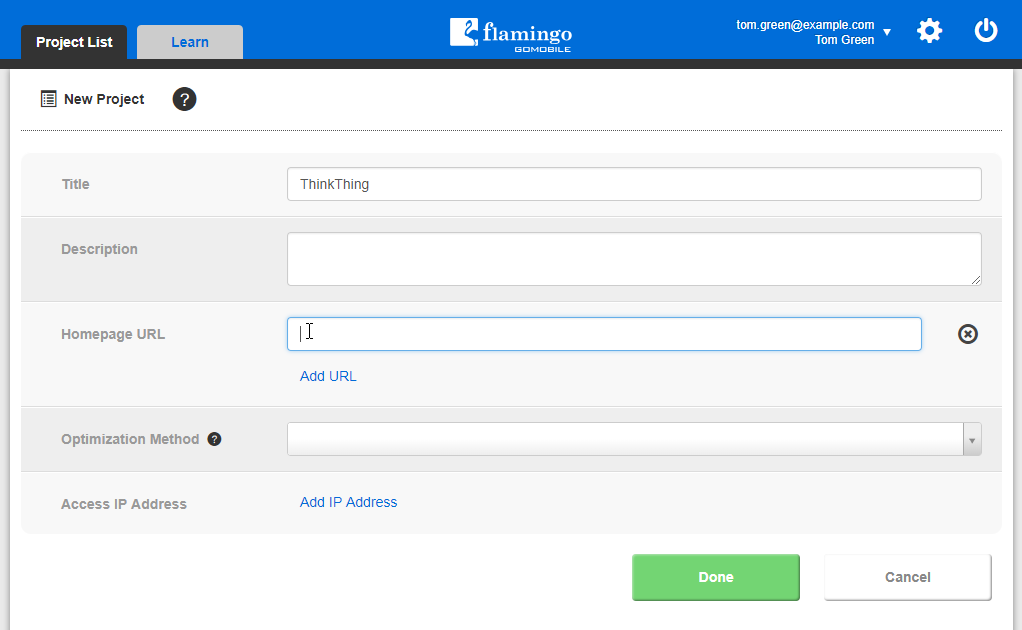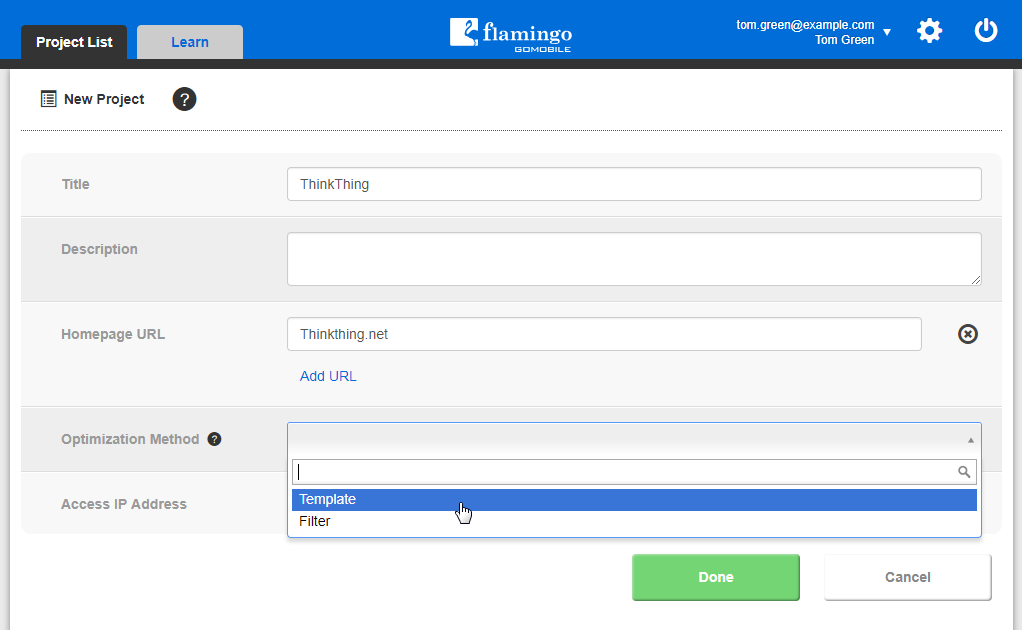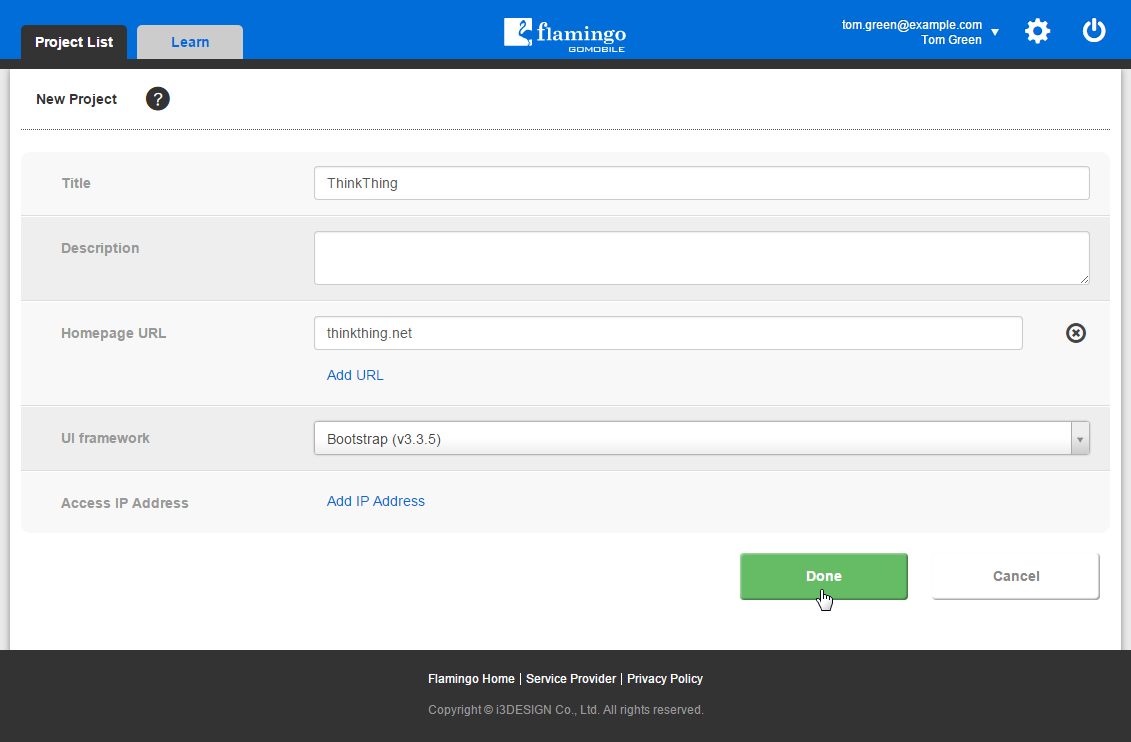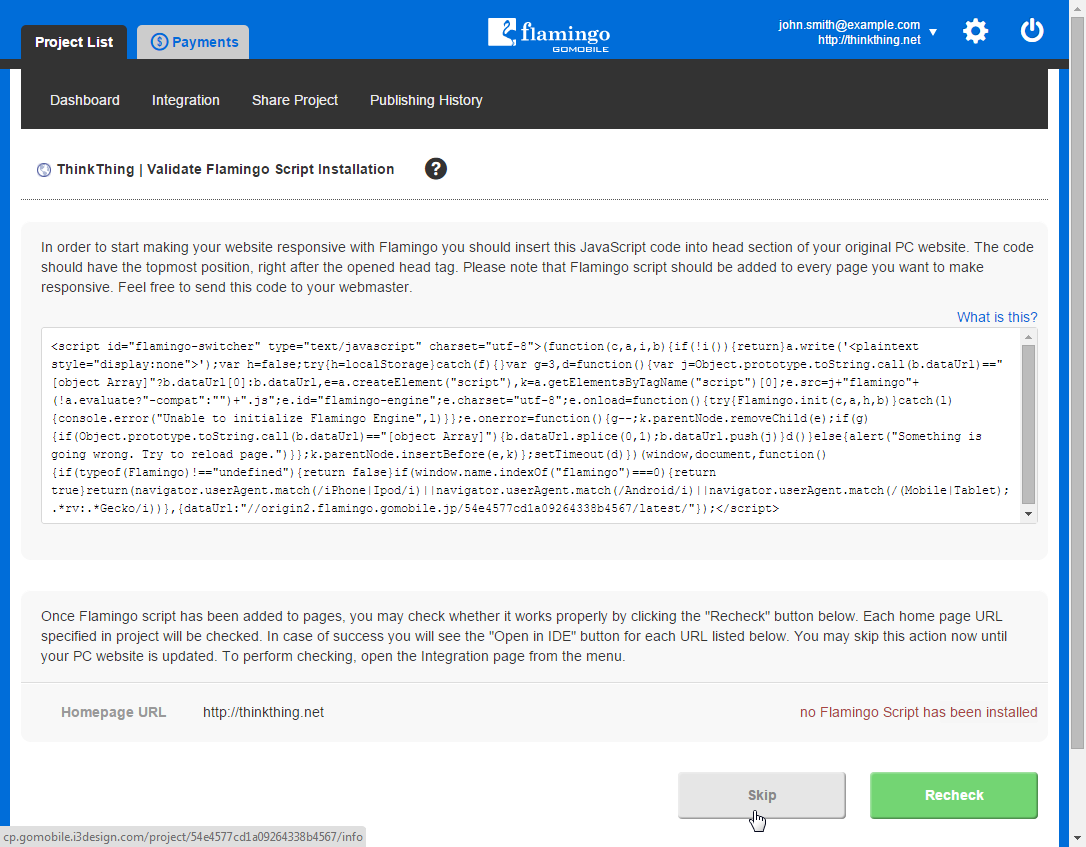Creating Project¶
Project is the main thing to work with in Flamingo. It contains all resources used to make your site responsive. Projects are created in Flamingo Control Panel. To do this, you should:
- Login to Flamingo Control Panel.
- On the Project List page, click Create New Project.
- Enter project name in the Title field.
- Enter address of the site homepage in the Homepage URL filed.
- Specify the project type.
- Click Done.
- Flamingo Script Validation will be performed. You can Skip it to perform it later.
Your project will be created and you can start working with it.
See also