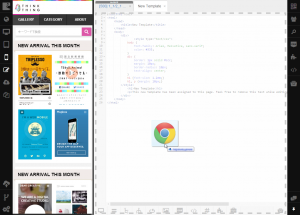Importing Project Resources¶
While working in Code Editor, you can import such resources as HTML templates, parameters, CSS and JavaScript files by dragging and dropping them onto the Code Editor area. This feature will save your time for retyping or copying resources you need to add to your project from your computer.
To import HTML templates, parameters, CSS or JavaScript files directly in your opened project resource, you should:
- Open Code Editor.
Note
When you import external resources, the code of the opened resource will be replaced by the imported resource content. That’s why you should consider creating new empty templates or adding JavaScript and CSS files directly to File Manager not to lose the current code.
- Drag and drop the resource you need directly onto the Code Editor area.