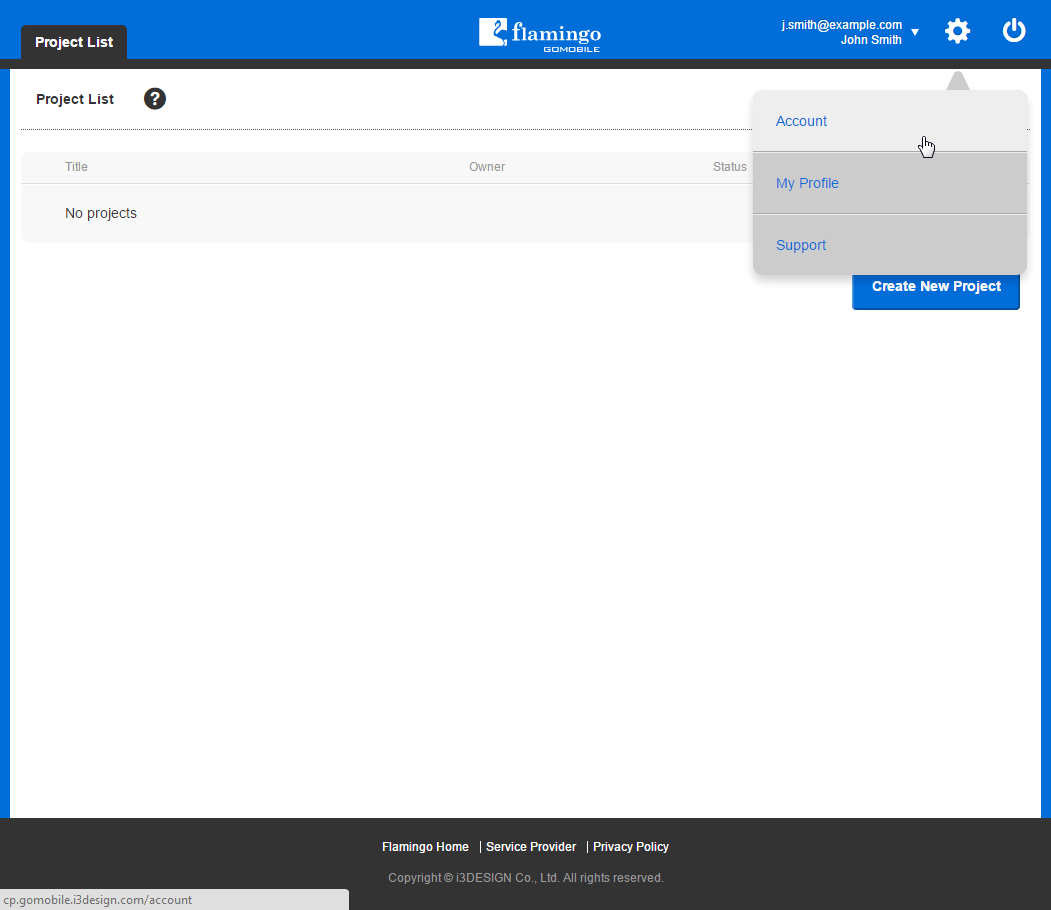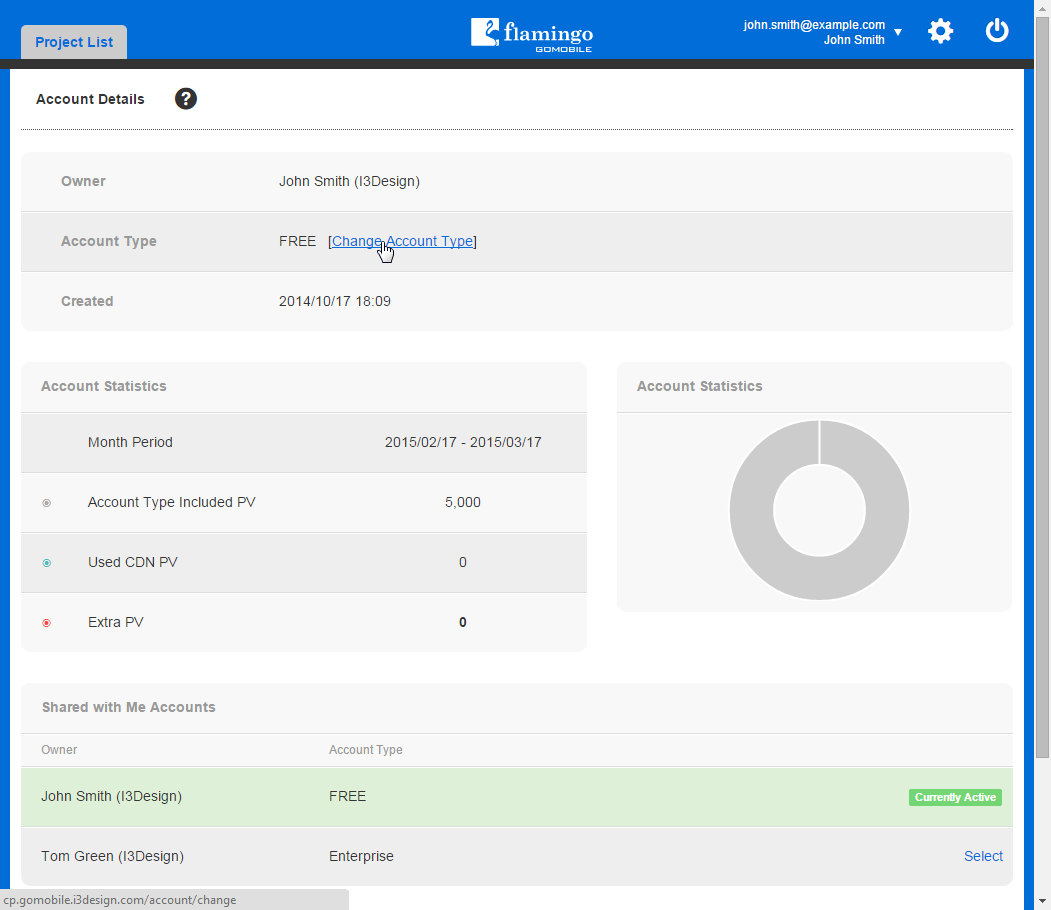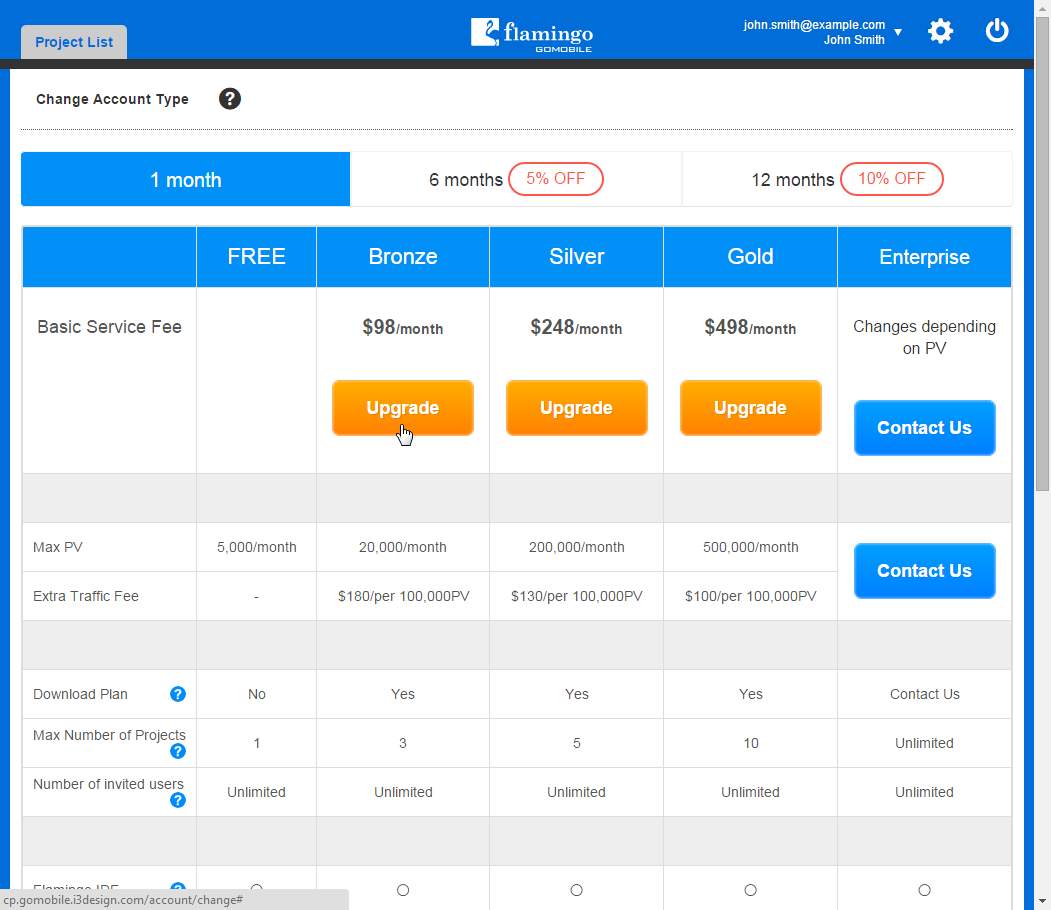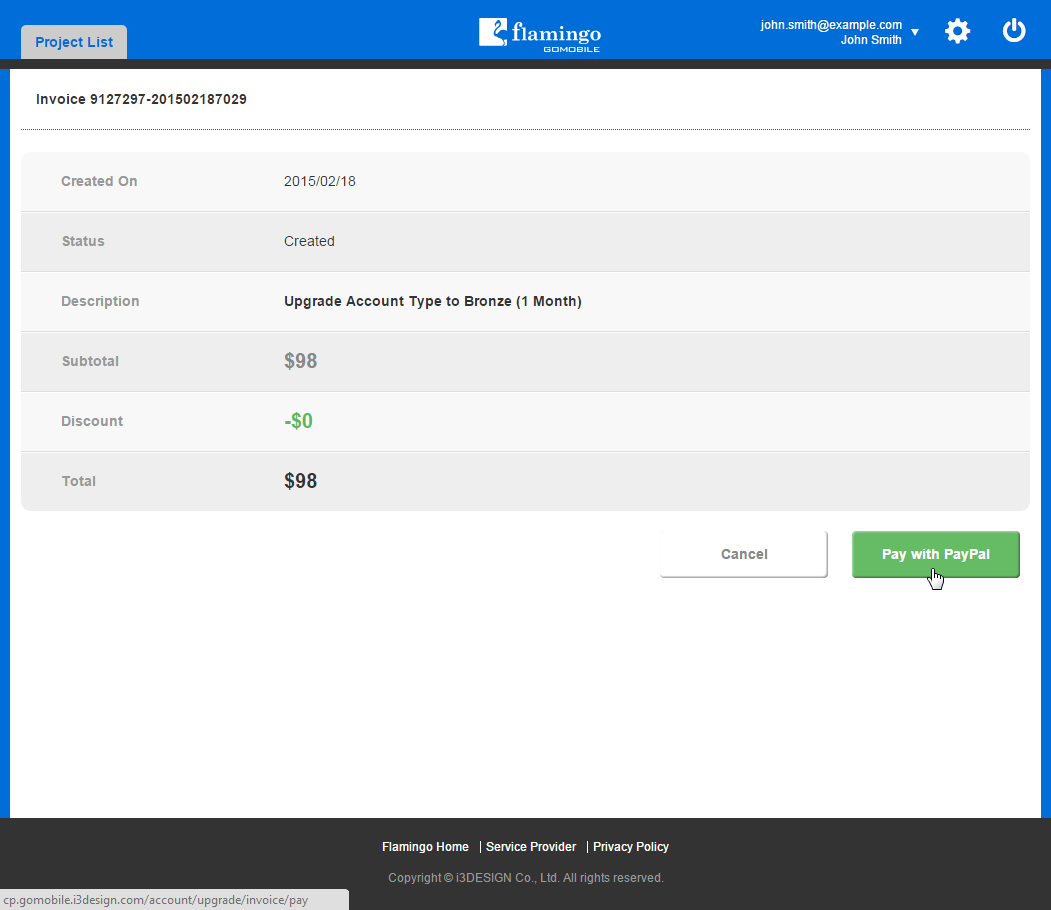Upgrading Account¶
Flamingo Control Panel provides you possibility to upgrade your account pricing plan. When you upgrade your account pricing plan, you can use new functionality in the existing projects as well.
Note
You cannot downgrade your account.
To upgrade your account, you should:
- In Control Panel, open the Account page.
- Click the Change Account Type button.
- Select new pricing plan and click Upgrade.
- Study the invoice and, if you need to pay to upgrade the account, click Pay with PayPal.
Your account will be upgraded automatically.
Note that if you upgrade your account in the middle of your billing period, you will get the invoice for the days you’ve been using your old pricing plan with the corresponding prices and the start date of your billing period will be moved to the date you upgraded your account.
See also