Template Search¶
You can search your templates by description, condition, tags or devices they should work on.
To search templates, you should:
- Open Template Manager by clicking the Template Manager button on the left sidebar.
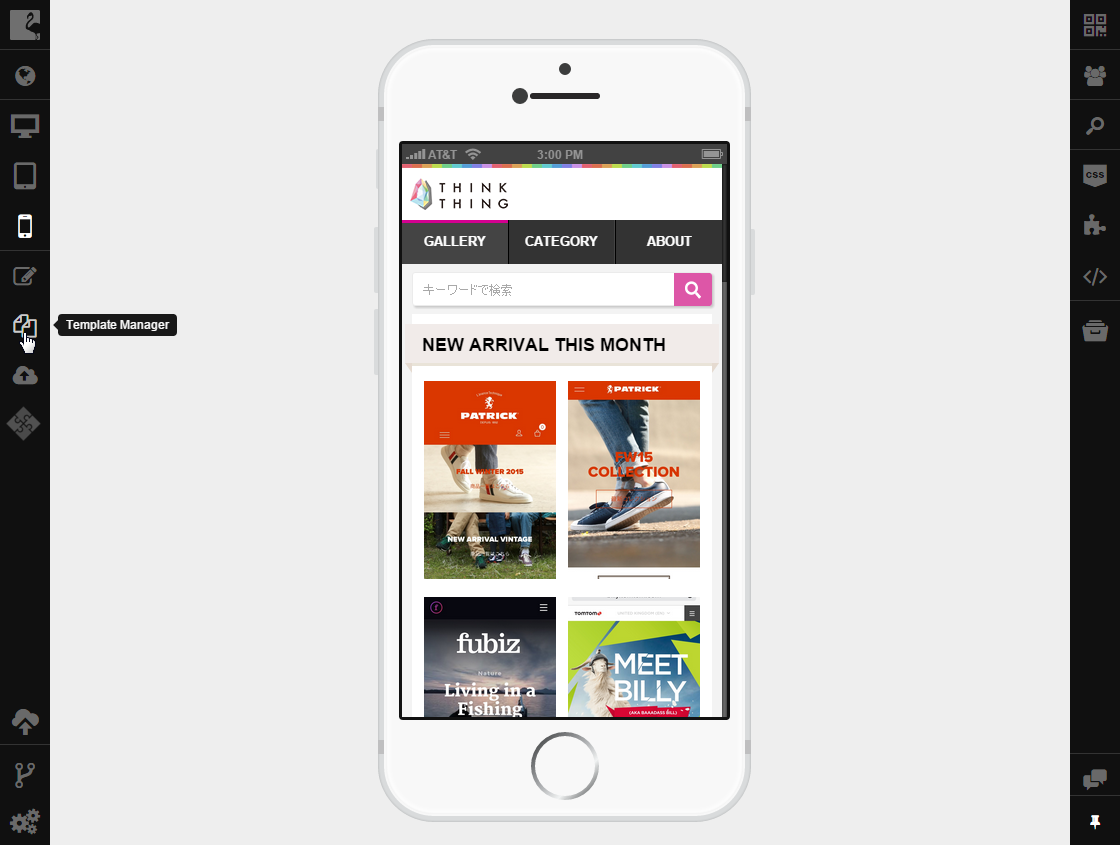
- In the Template Manager Search field type the word or a part of the word that should match the template description, condition, tag or device.

Note
To search templates by tags or device, you should select the needed tag or device as soon as it appears in the hint list.
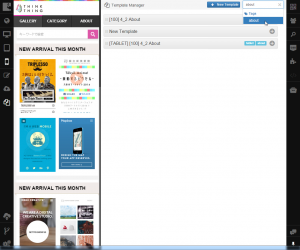
Only templates matching the search criteria will be shown. Click in the Search Template field to clear the search results and show all available templates.
See also