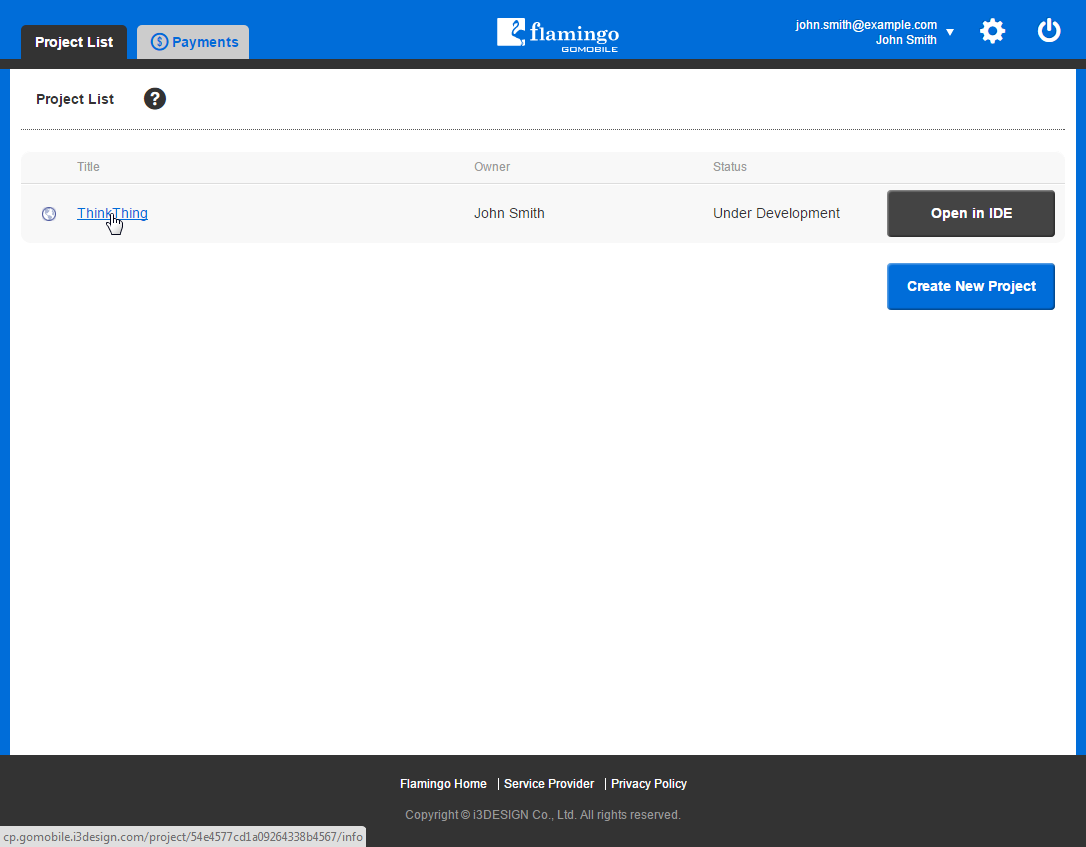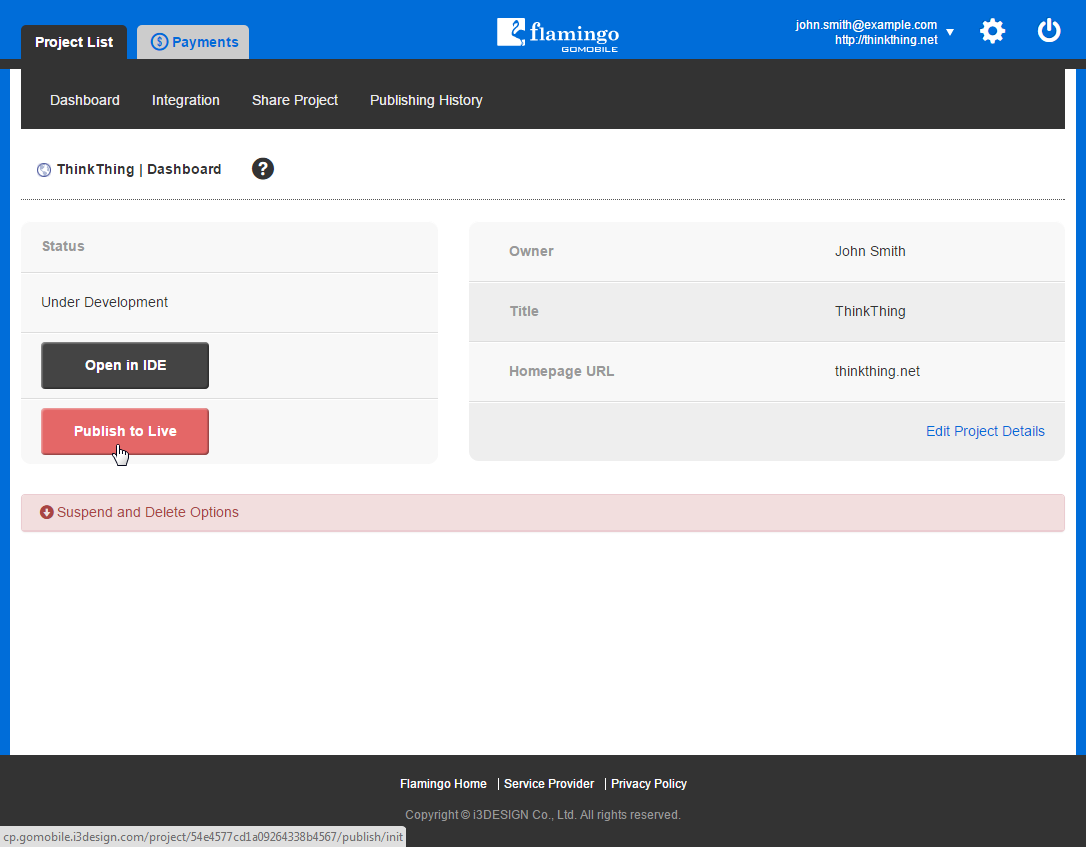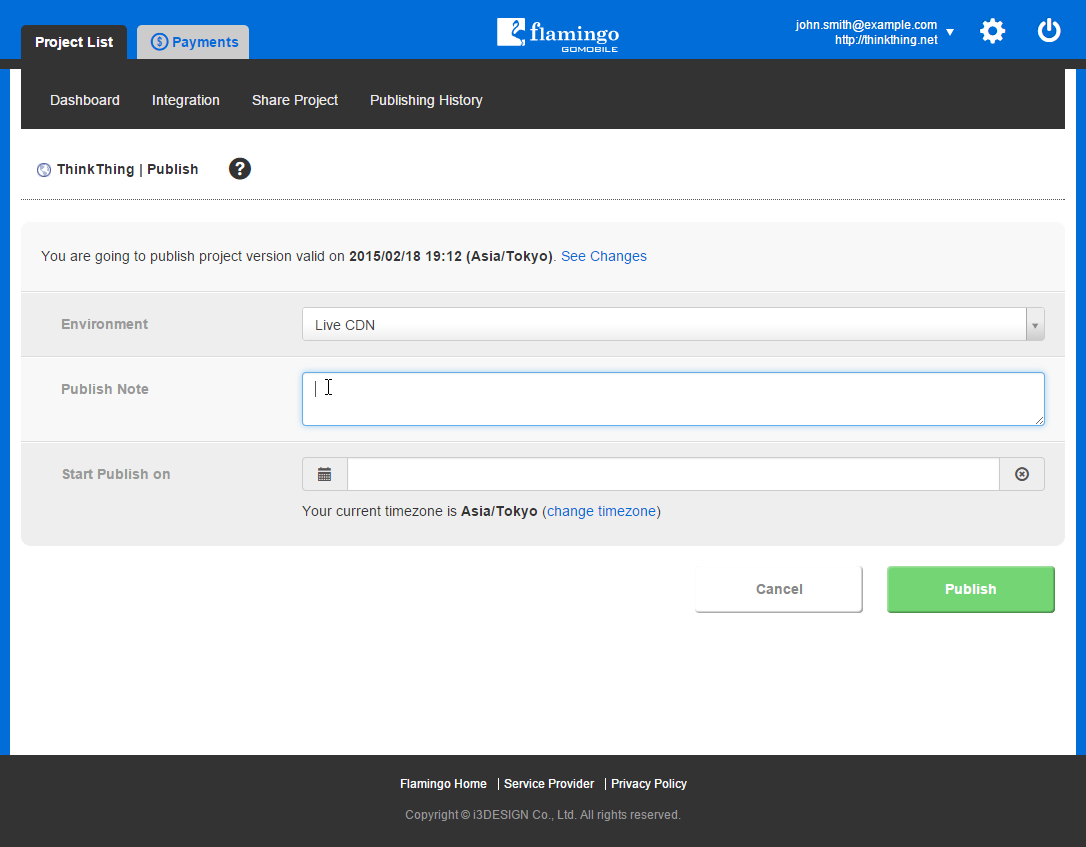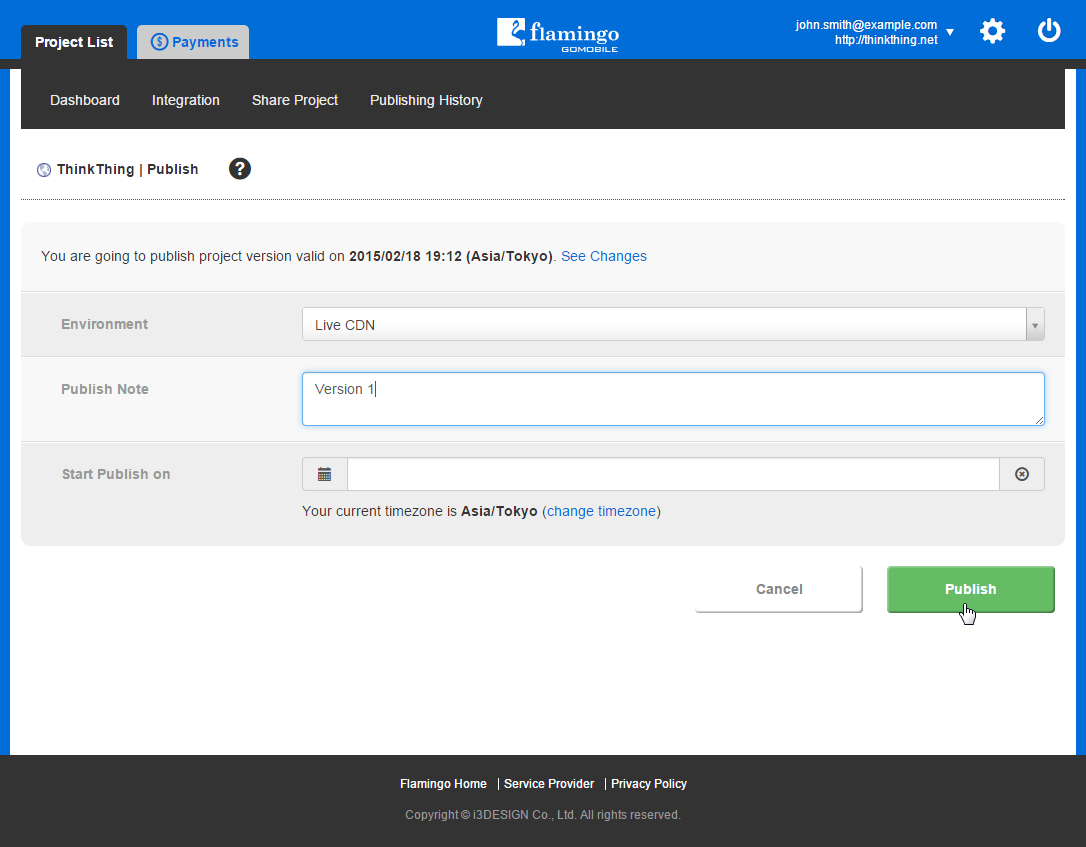Step 6: Publishing Flamingo Project¶
After your project is ready, you can publish it. To do this, you should:
- Go to the Project List page in Control Panel.
- Click on your project to open it.
- On the Dashboard page that opened, click Publish to Live.
- You can fill the Publish Note field so that this published version can be easily distinguished from other versions.
Note
If any users are working on the project you are going to publish in Flamingo IDE, the list of these users will be shown on this page. In the same time, these users will get a message in the IDE that the project is going to be published.
- Click the Publish button.
The publishing request will be created in the system. When the project is published, you will receive an email message telling you that the request was completed.
See also