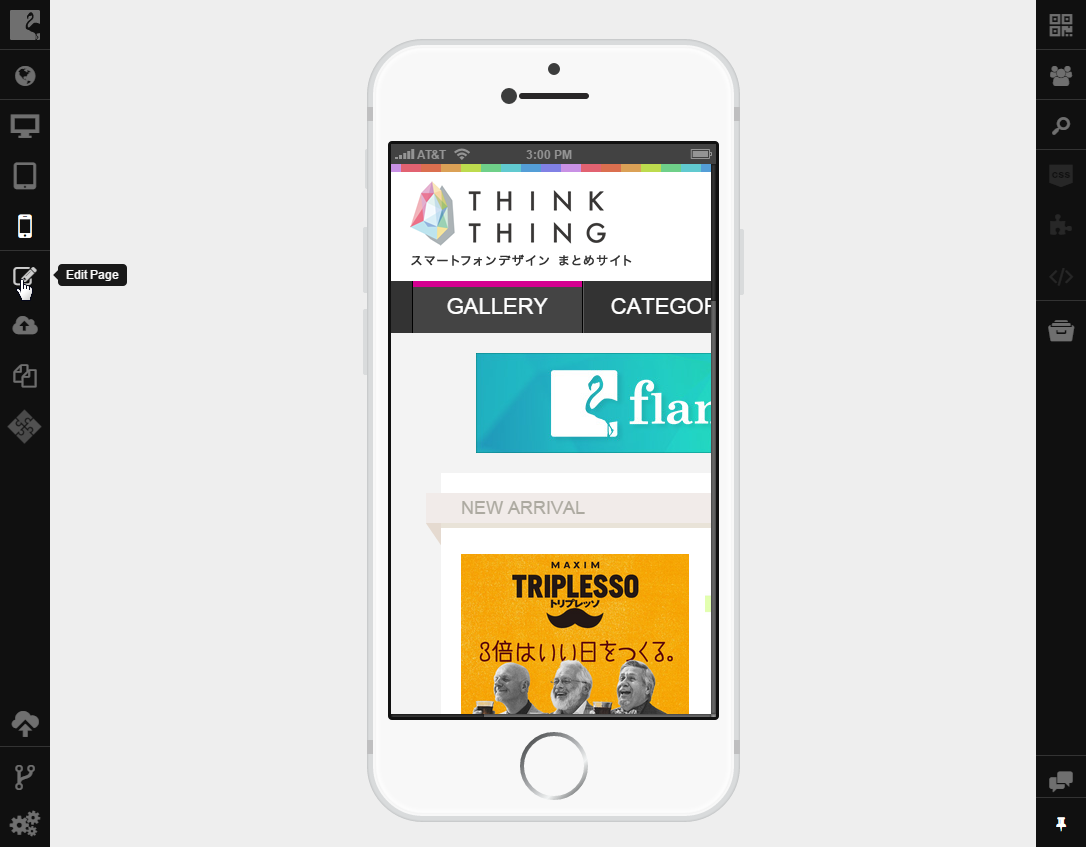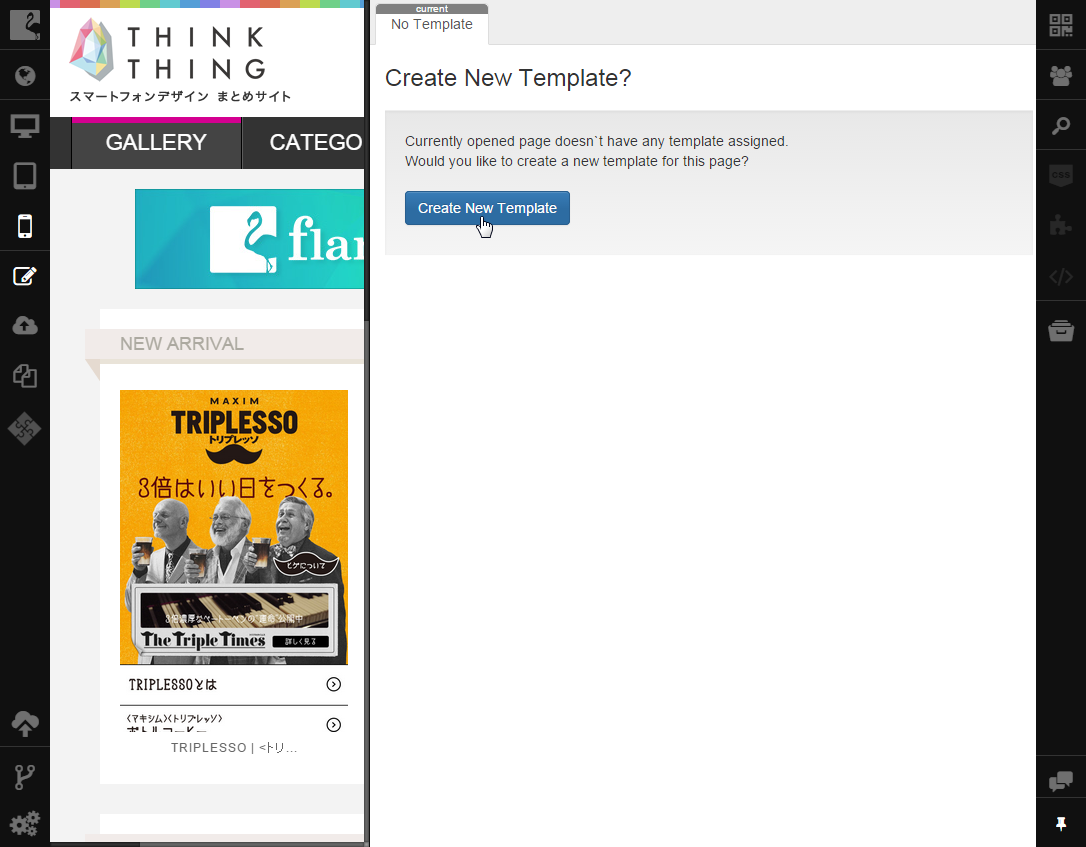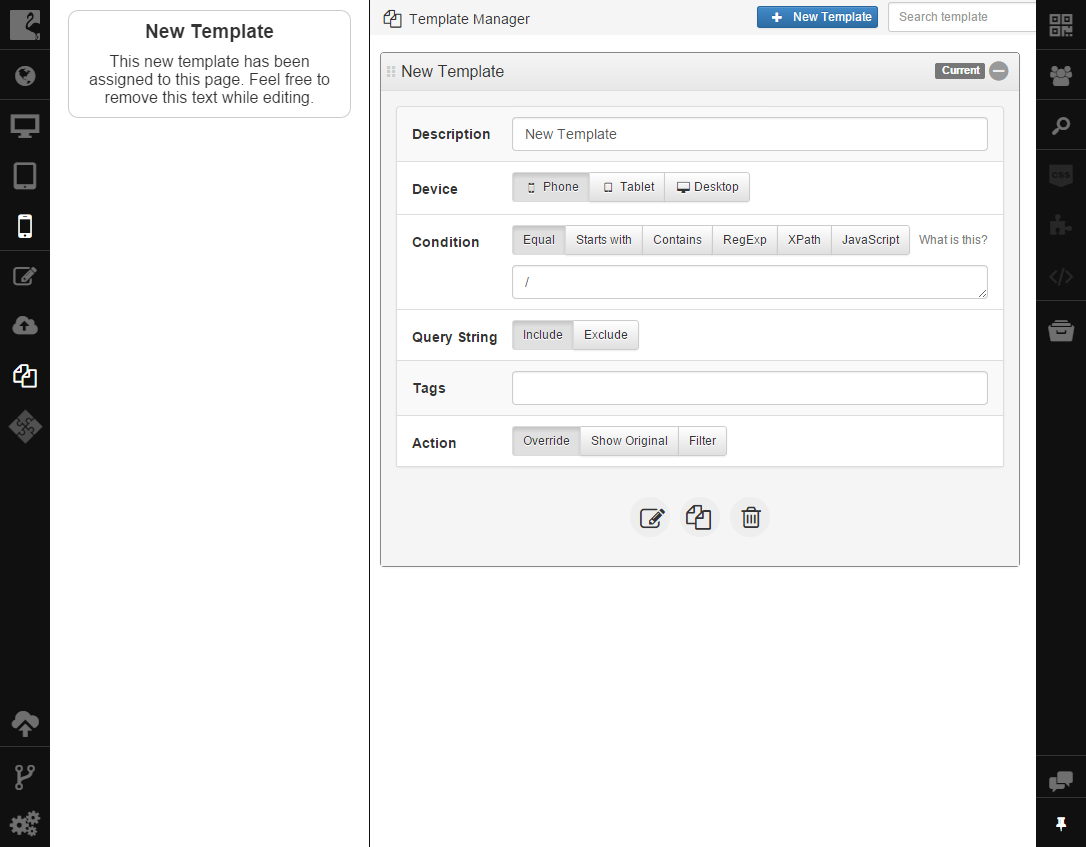Step 4: Assigning Template¶
After Flamingo IDE opens, you will be prompted to create a template for the home page of your original site. To do this, you should:
- Click the Edit Page button on the left sidebar.
- Click the Create New Template button on the message that appeared.
- You will be redirected to Template Manager, where new template is created and assigned to the opened page. Edit template properties.
4.Click Edit to start editing template code.
Now this template will be used to render the pages you specified on the specified mobile devices.