Renaming Files and Folders¶
File Manager lets you rename files and folders in your project. To rename a file or folder, you should:
- Open File Manager by clicking the File Manager icon on the left sidebar.
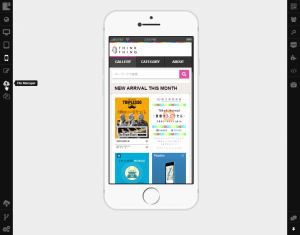
- Find the folder or file you need to rename and point to it.
- Click the Rename button in the callout that appears.
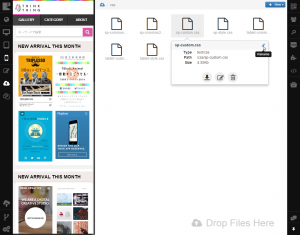
- Type new file or folder name in the corresponding field.
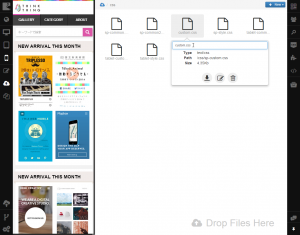
New file or folder name will be saved automatically.
See also