Browsing Files and Folders¶
In Flamingo IDE, you can browse available files and folders. To do this, you should:
- Open File Manager by clicking File Manager on the left sidebar.
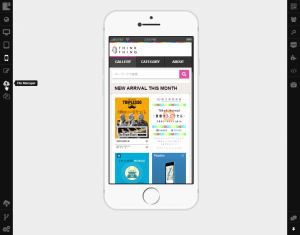
- In File Manager, you will see all available files and folders. Click file or folder to open it.
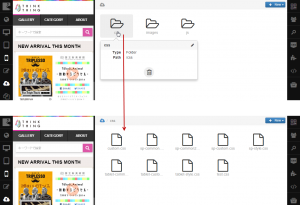
- To return to the root level, click CONTENTS_ROOT button. You can return to any level using breadcrumbs near this button.
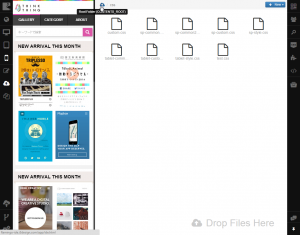
See also