Referencing Linked Resources¶
Any files or entities available in Flamingo project and that can be opened and edited in Flamingo IDE Code Editor can contain references to other resources available in this project. For example, such resources can be represented by images, JavaScript and CSS files, etc.
Flamingo IDE automatically detects such linked resources and makes a link . You can use this link to view and/or edit such linked resources directly from Code Editor.
To view a linked resource , you should:
- Open the page where reference to your resource is available.
- Click Edit Page to open the page in Code Editor.

- In Code Editor, click on the link to the resource.
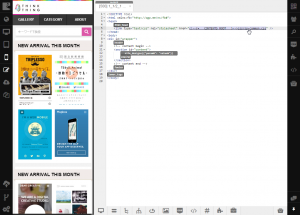
Resources that can be edited in the IDE will be opened in a separate tab in Code Editor (for example, CSS files or snippets).
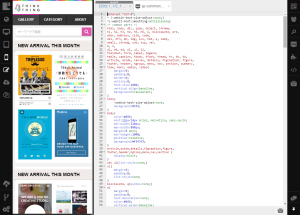
Resources that can be viewed will be opened in File Manager (for example, images).
See also