Overwriting Files¶
In File Manager, you can overwrite existing files with files with the same name and type. To do this, you should:
- Open File Manager by clicking File Manager on the left sidebar.
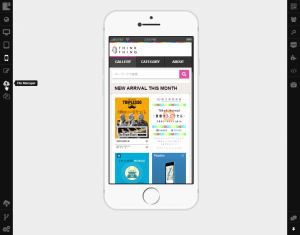
- Drag and drop the new file onto File Manager. The IDE will detect that there is a file with the same name and type in the project already.
Note
Your file should have the same name and type as the file you want to overwrite. Otherwise the new file will be uploaded to the project and the old file will also remain there.
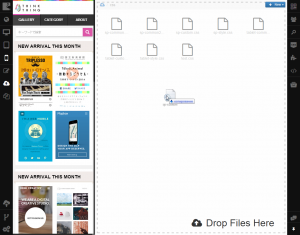
- In the dialog that appears, click Overwrite
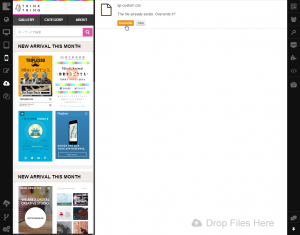
Note
To cancel loading the new file, click Discard while it is being loaded.
The old file will be overwritten, and you can use the new file.
Note
If you open a file in the IDE, you can drag and drop the new file to overwrite it.
See also