Managing Filters¶
What you need to know is that filter order in Filter Manager matters. From this topic you will learn how filter order influences Flamingo work and how you can manage it.
Filter order is a position of the filter in the list available in Filter Manager.
When you open an original site page, Flamingo should decide which filter to apply to it. To do this, it checks all filters available in Filter Manager one by one, in the given order. That means the first filter in the list will be checked first, the second - second, and so on up to the end of the list.
Once Flamingo starts working on a filter, it checks all available rules, and applies them if the specified conditions are met.
Changing Filter Order¶
To change filter order, you should:
Open Filter Manager by clicking the Filter Manager button on the left sidebar.
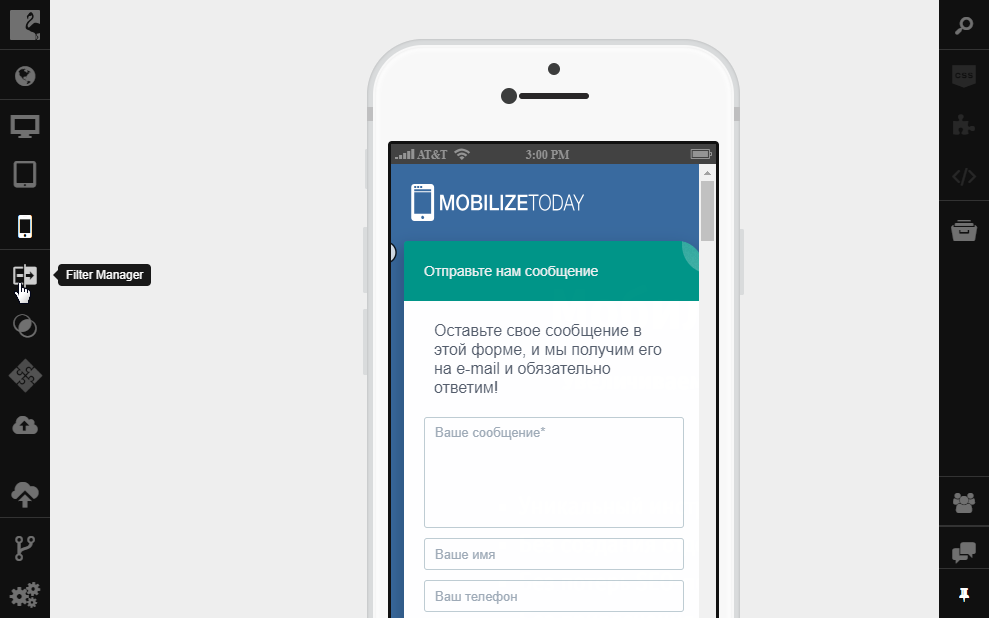
Drag the filter to the new position using Drag to Change Filter Order on the filter title.
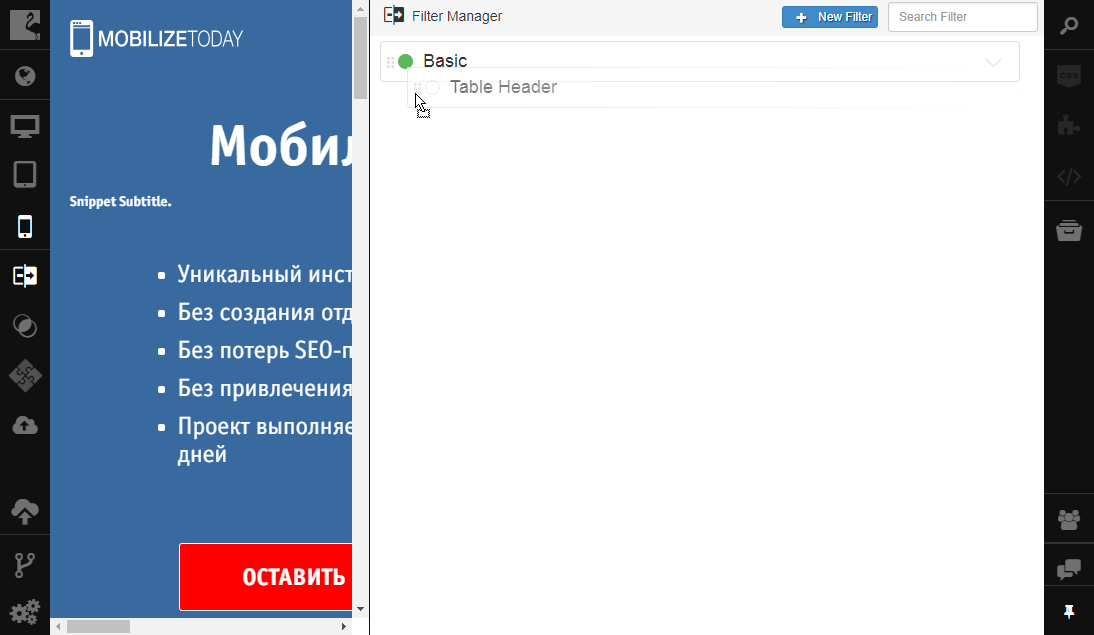
The filter position will be changed.