Autocompletion¶
Flamingo tries to make coding as easy as possible, that’s why it offers autocompletion feature. The IDE shows hints when you type Flamingo API methods, parameters, file names as well as HTML, JavaScript, and CSS code. So, you can use this possibility when editing templates, snippets, CSS, and JavaScript files.
To call the autocompletion list, press Ctrl+Space while working in Code Editor (this shortcut is valid for Windows and OS X users) and select the appropriate variant to insert.
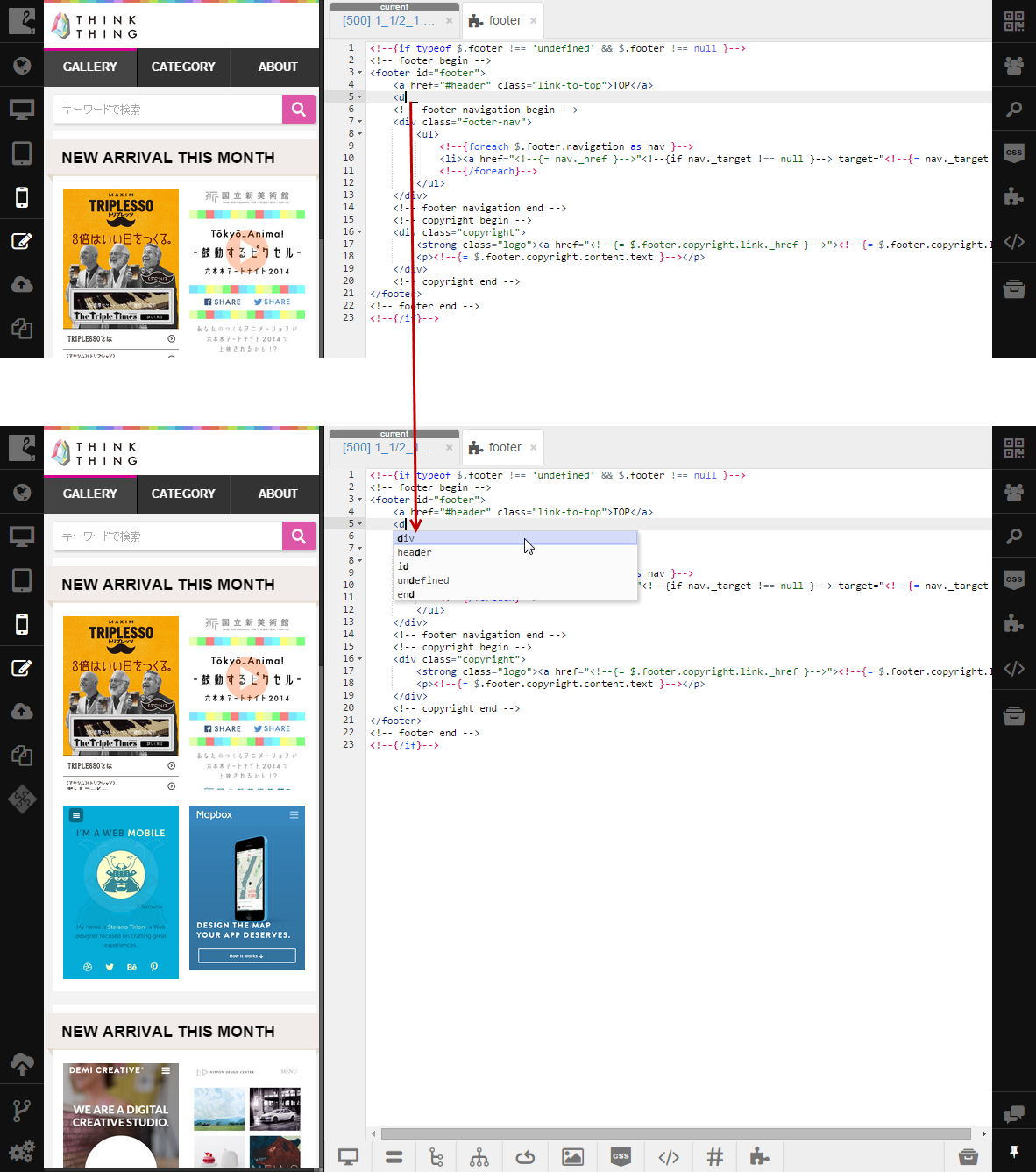
See also