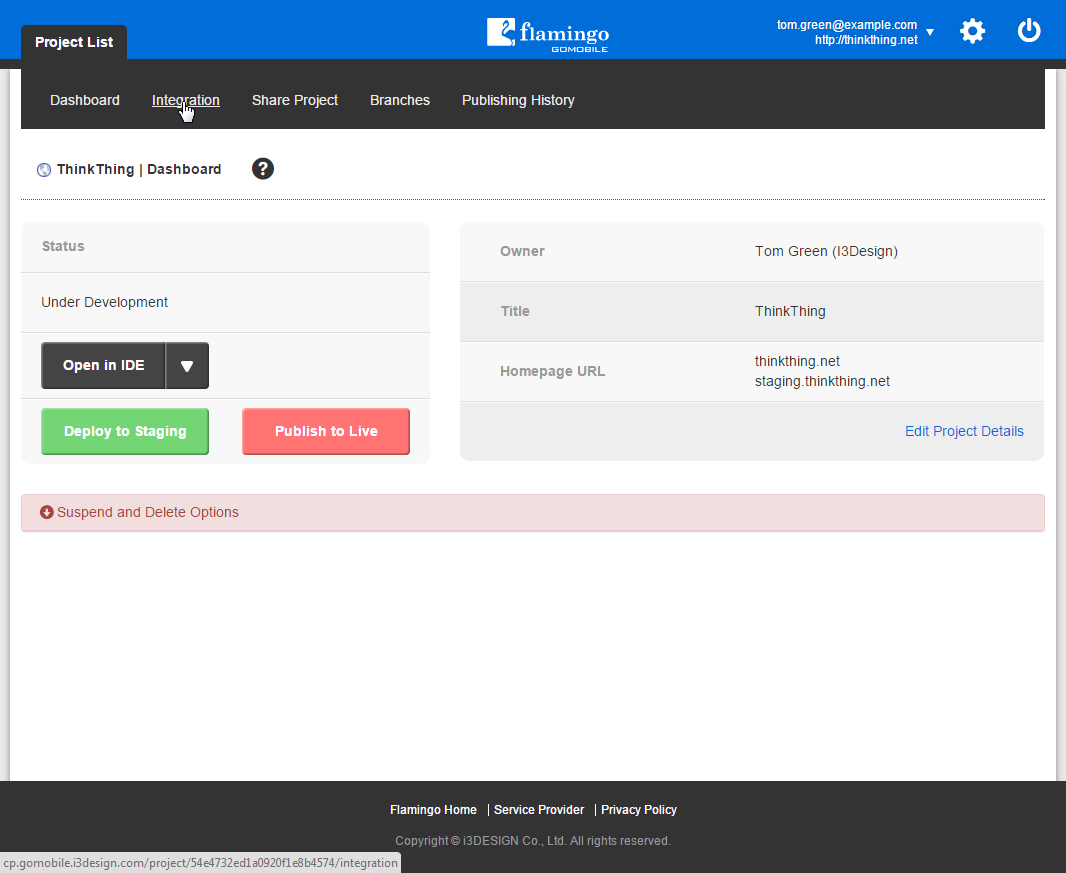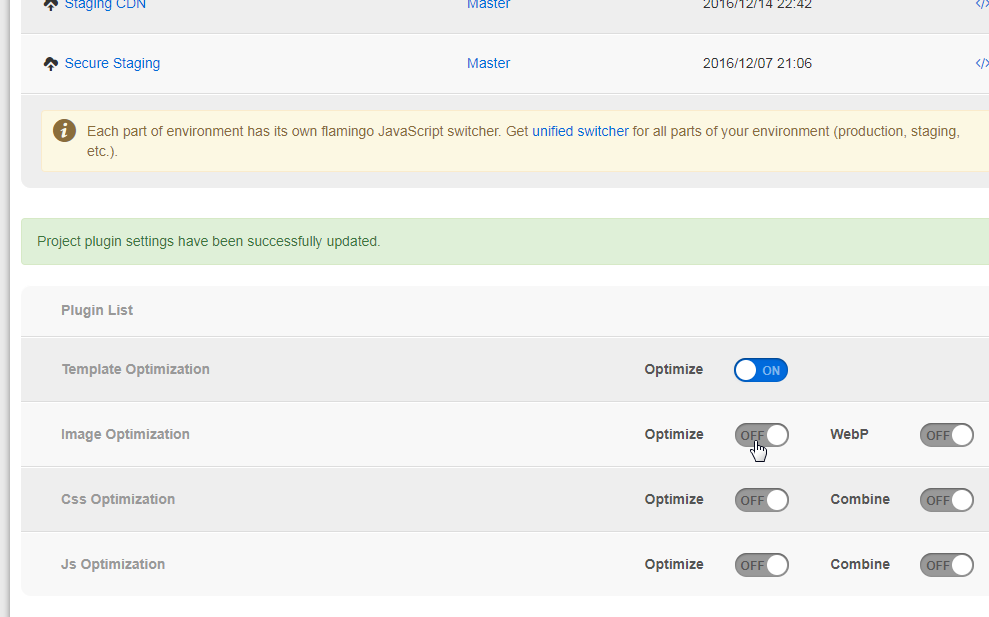Using Plugins¶
You can optimize your Flamingo project using built-in plugins. For example, a plugin for optimizing images will help to speed up your site.
Note
This option is available only for template-based projects.
To use plugins in your project:
- In Control Panel, open your Project List.
- In the list, find your project and click on it to open.
- Go to the Integration page.
- In the Plugin List section, select the plugins you want to use in your project.
See also