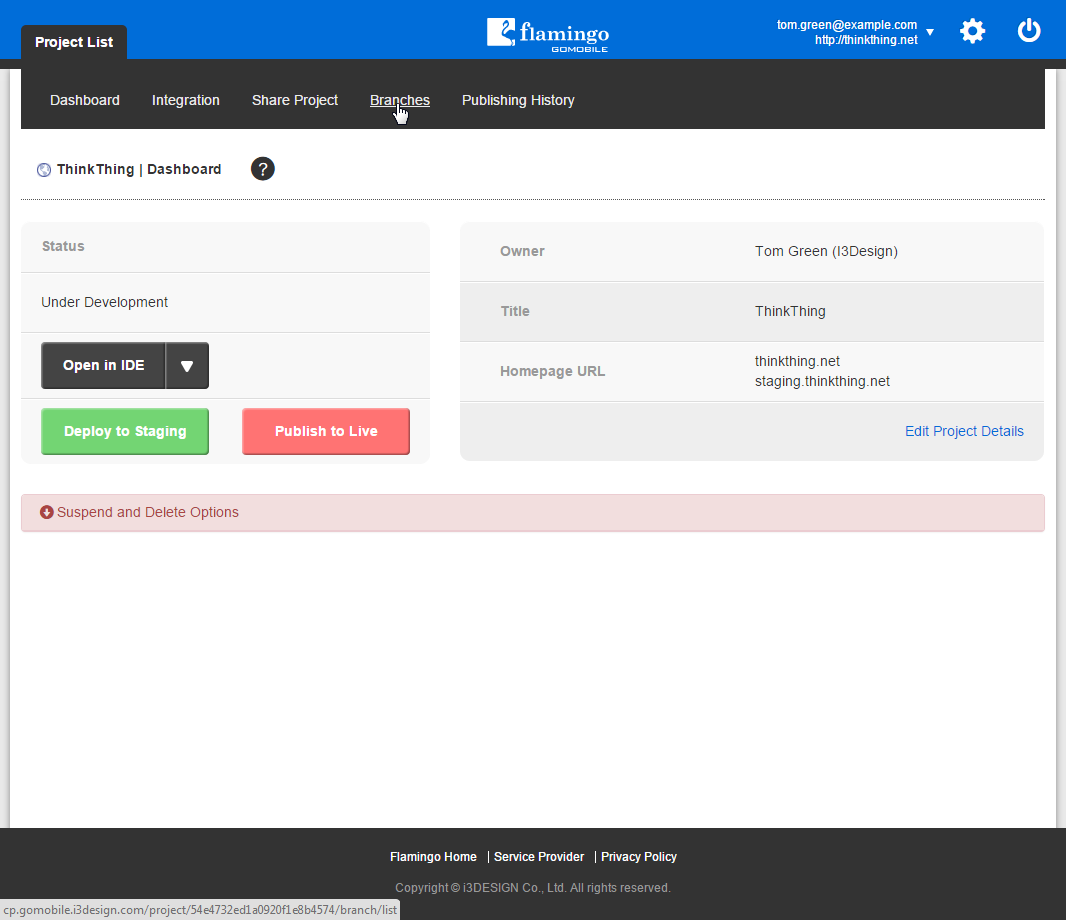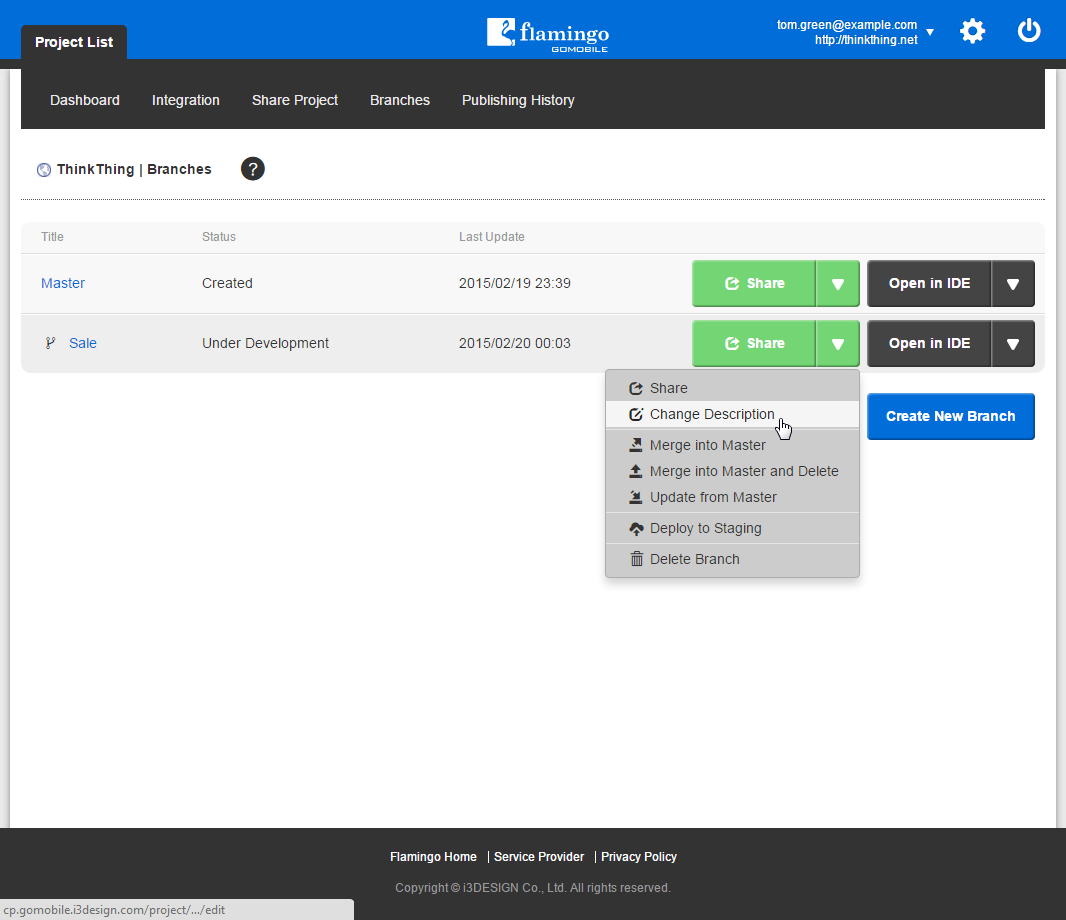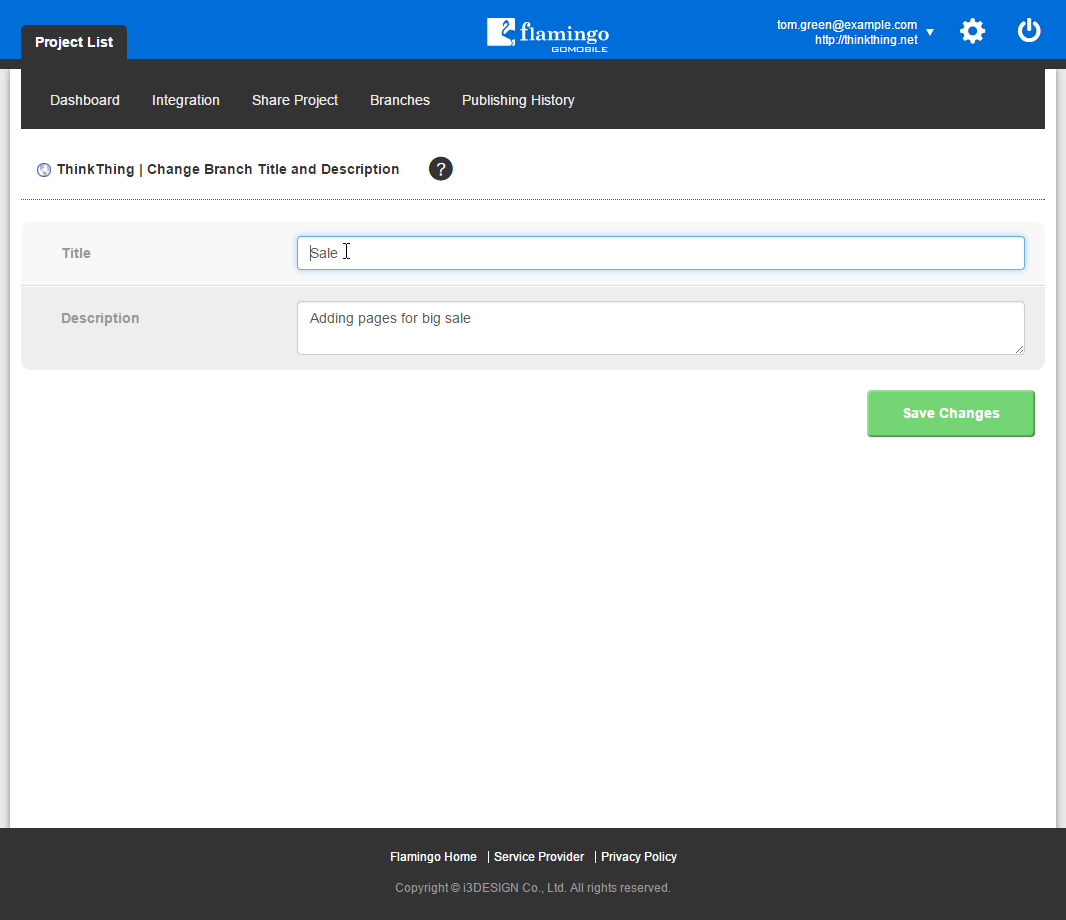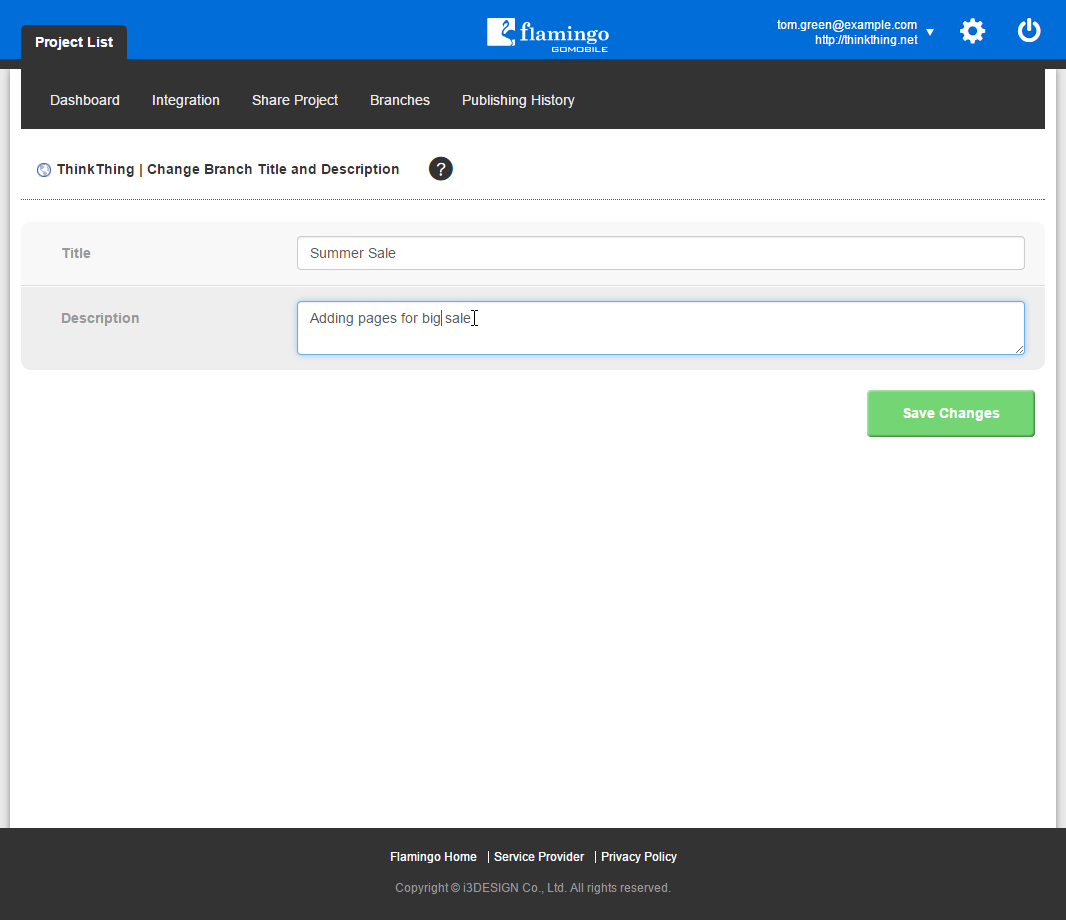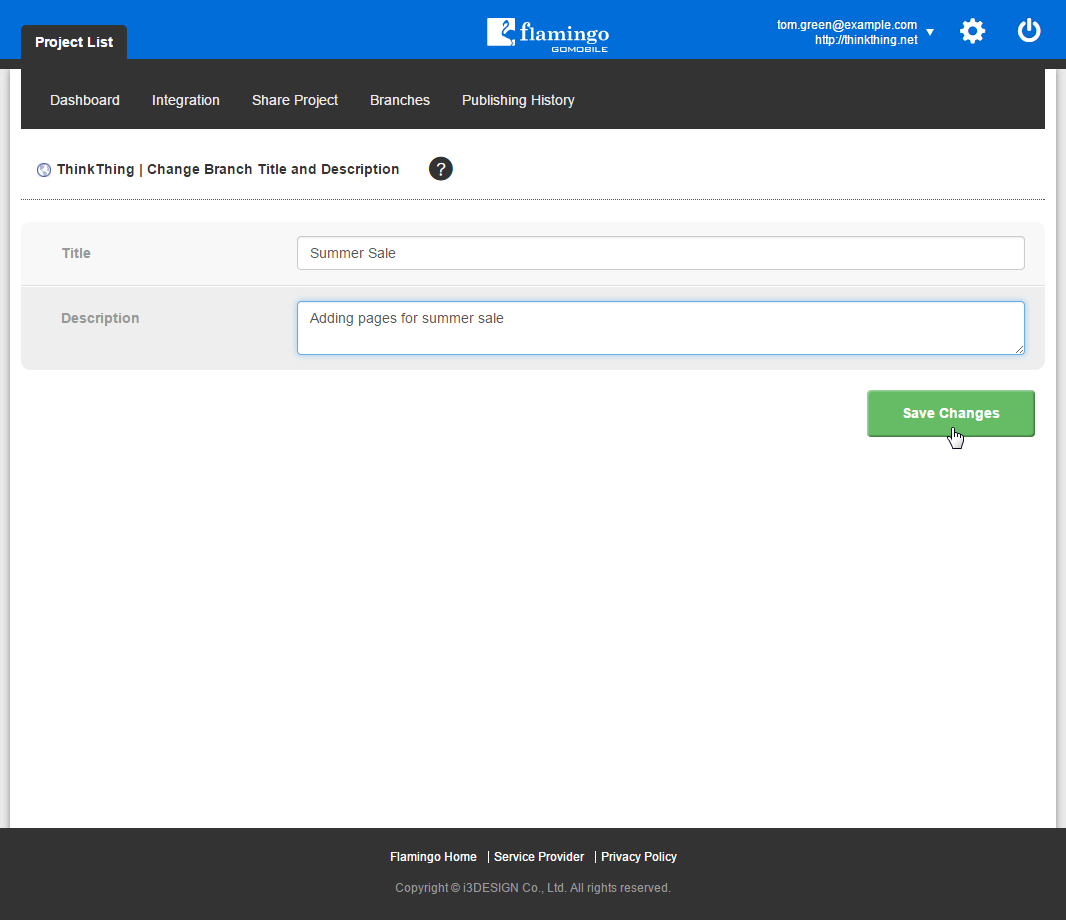Updating Branch Details¶
You can modify branch name and description, if needed. To do this, you should:
- On the Project List page, select the required project and click on it.
- Go to the Branches page.
- Near the branch you need to delete, select the Change Description action in the action list.
- Enter new branch name in the Title field and new description in the Description field.
- Enter new description in the Description field (optional).
- Click the Save Changes button.
Your branch name and description will be modified.
See also