Performing Project Search¶
Flamingo IDE provides possibility to perform search in editable project resources such as templates, snippets, their parameters, CSS and JavaScript files, etc. IDE looks for the required word or phrase in all these resources and provides results as a list. To search project resources, you should:
- Click the Project Search button on the right sidebar.

- Enter search criterion in the Project Search field.
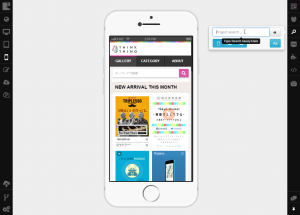
- Adjust search options , if needed. Keep in mind that you can turn on any of the available search options simultaneously. To turn on any option, just click on it.
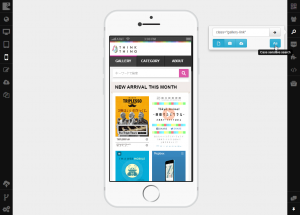
- Click the Search button.
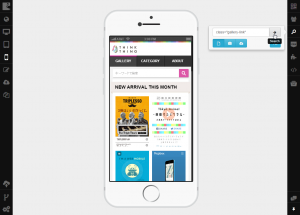
- The list of search results will be opened on a separate tab in Code Editor. Click on the resource you need to view/edit to open it.
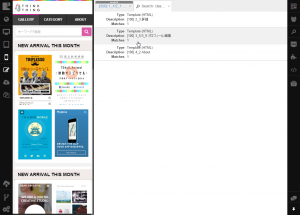
The selected resource will be opened in a separate tab.
The project search has several options used to customize the process:
- Search template HTML. Perform search in templates and snippets to determine the availability of the entered search criterion.
- Search template parameters . Perform search in template parameters to determine the availability of the entered search criterion.
- Search public resources . Perform search in public resources such as CSS and JavaScript files to determine the availability of the entered search criterion.
- Case sensitive. It will help you to find words and/or phrases case of which matches the search criterion.
See also