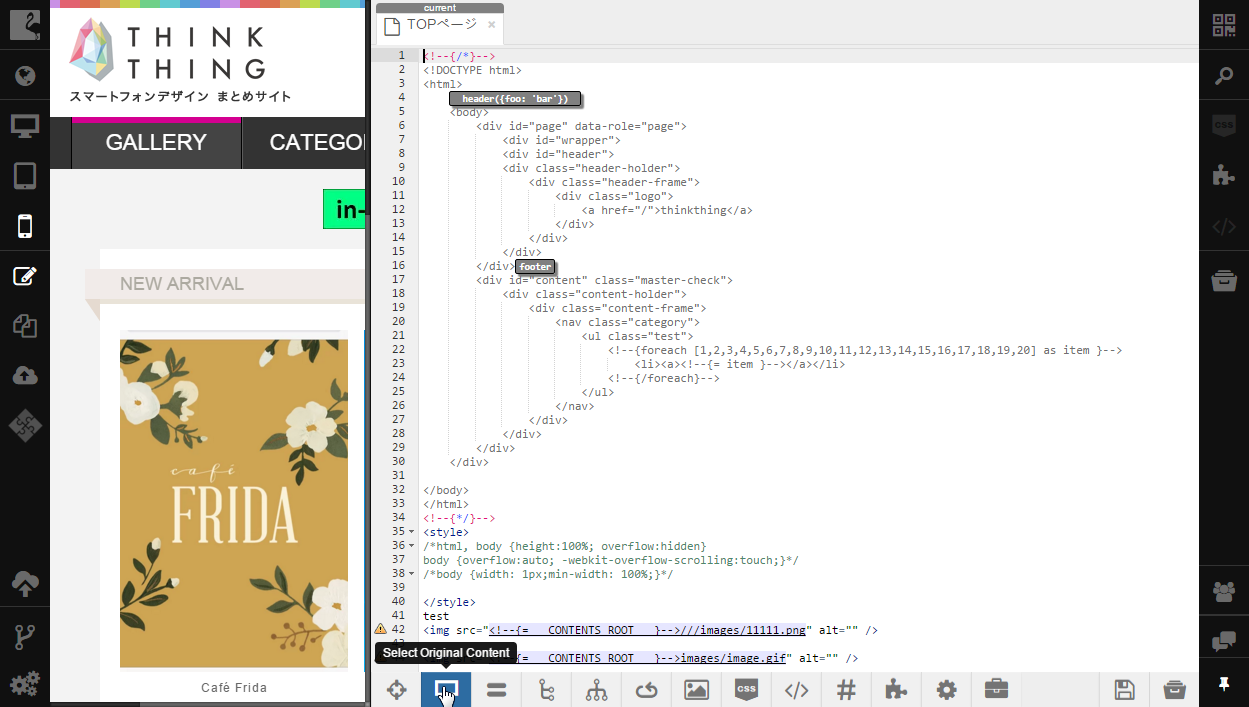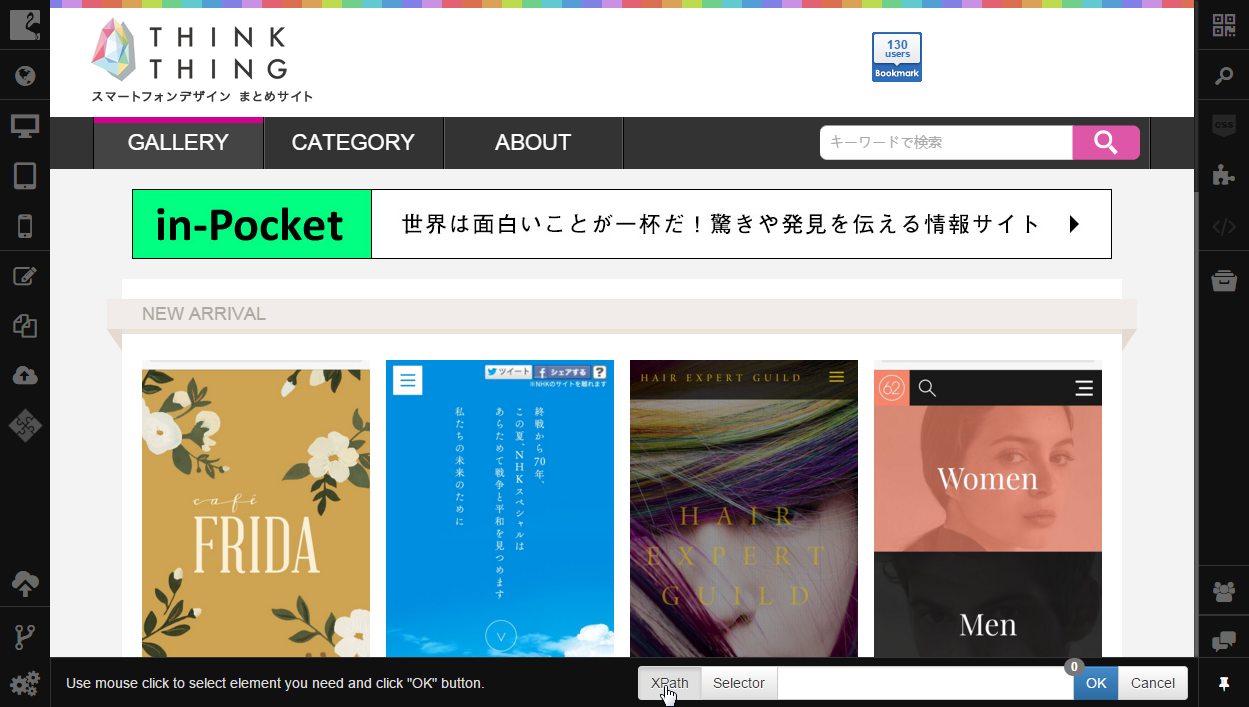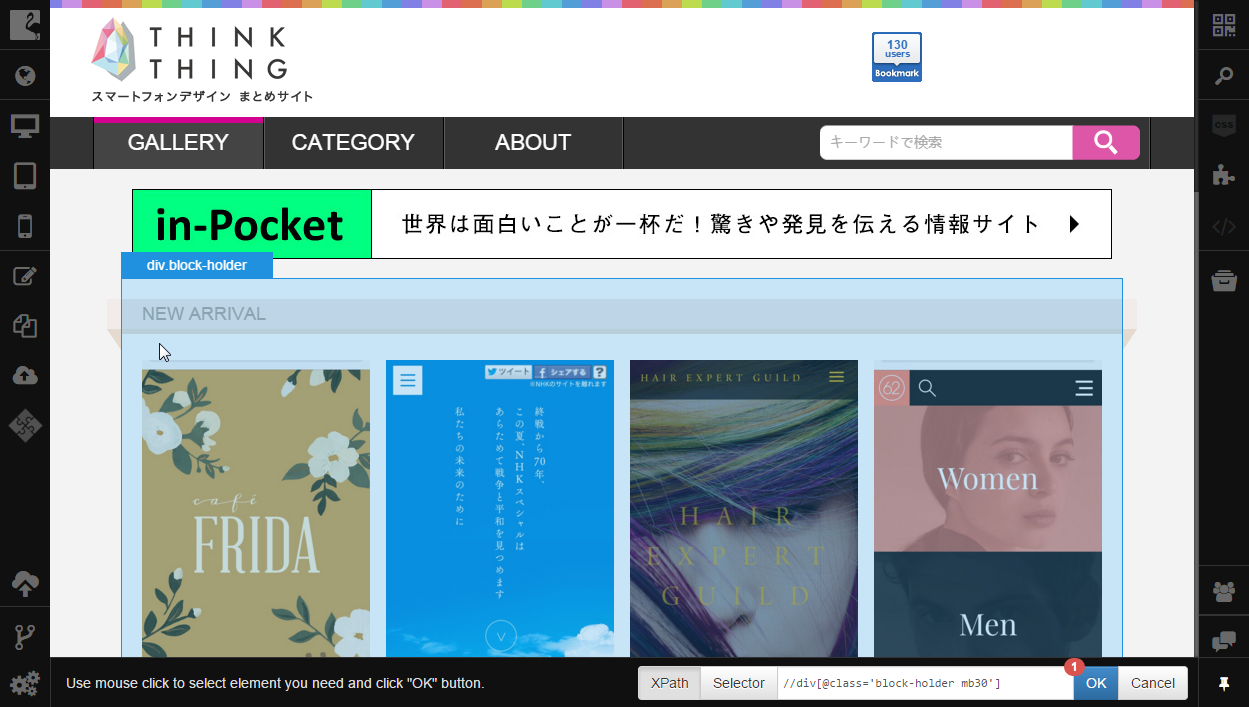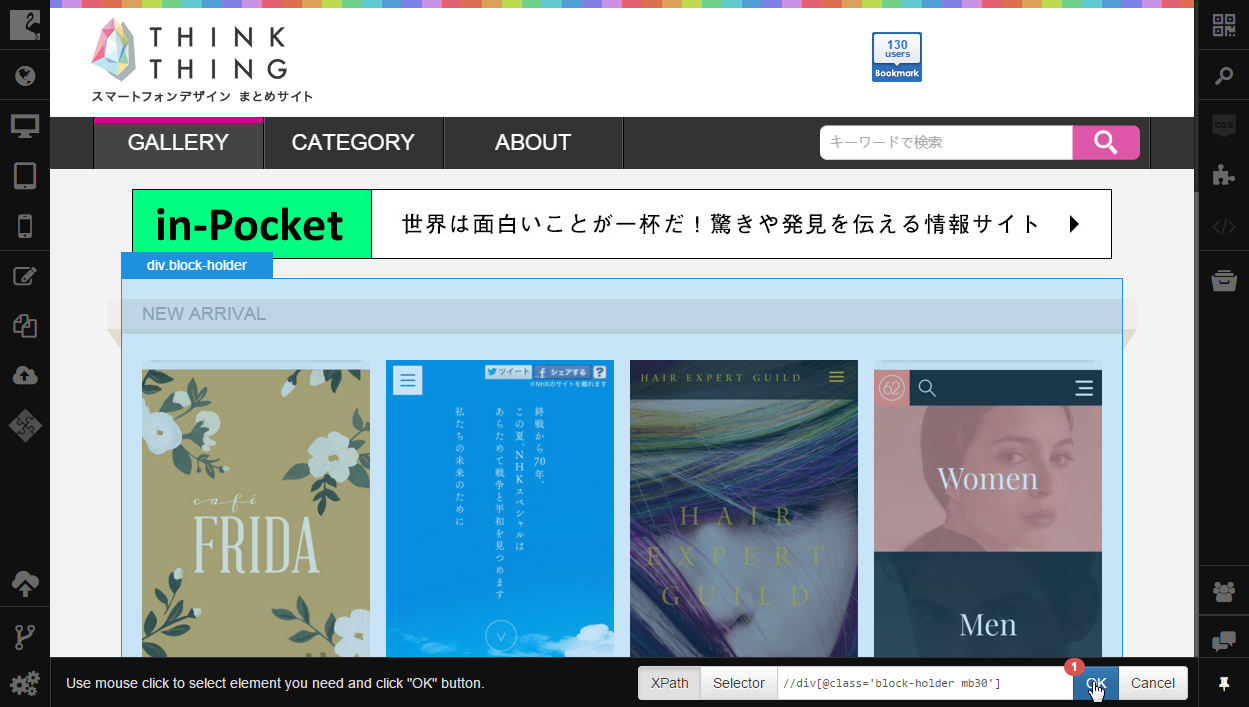Generating XPath/CSS Statements¶
Flamingo IDE can help you to generate XPath/CSS statements from original pages of your site for your templates and template parameters automatically. This will save you a lot of time and effort on studying XPath/CSS syntax and typing it in your templates. Besides, the number of possible errors that can occur during development will be considerably reduced.
To use generated XPath/CSS statement in your template, you should:
Open the template you are going to edit.
Position the cursor where you need to insert the XPath/CSS statement.
Click the Select Original Content button on the toolbar.
Select XPath or Selector depending on the type of the statement you are going to generate.
Click on the required original content to select it and generate XPath/CSS statement. You can also use available options for this purpose.
In the XPath/Selector field, edit the generated statement, if necessary.
Note
Flamingo IDE validates the statement.
Click OK to insert the statement.
The statement will be inserted into your template.
See also