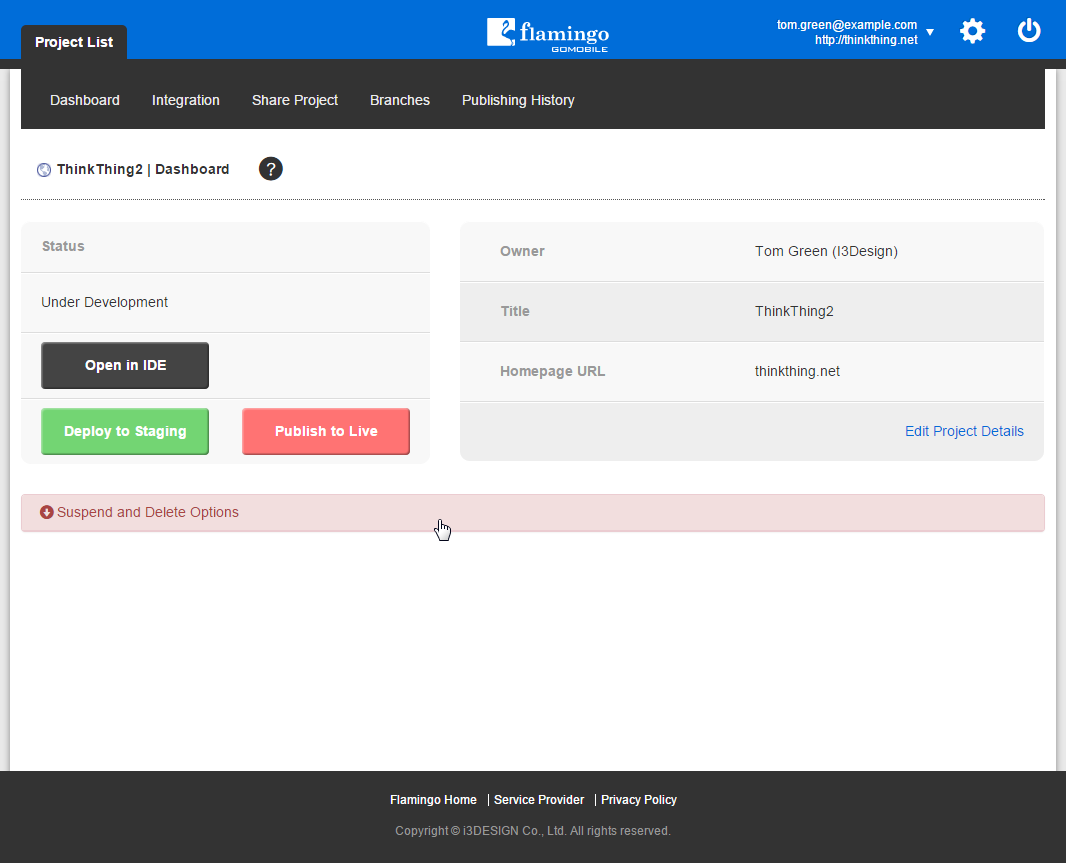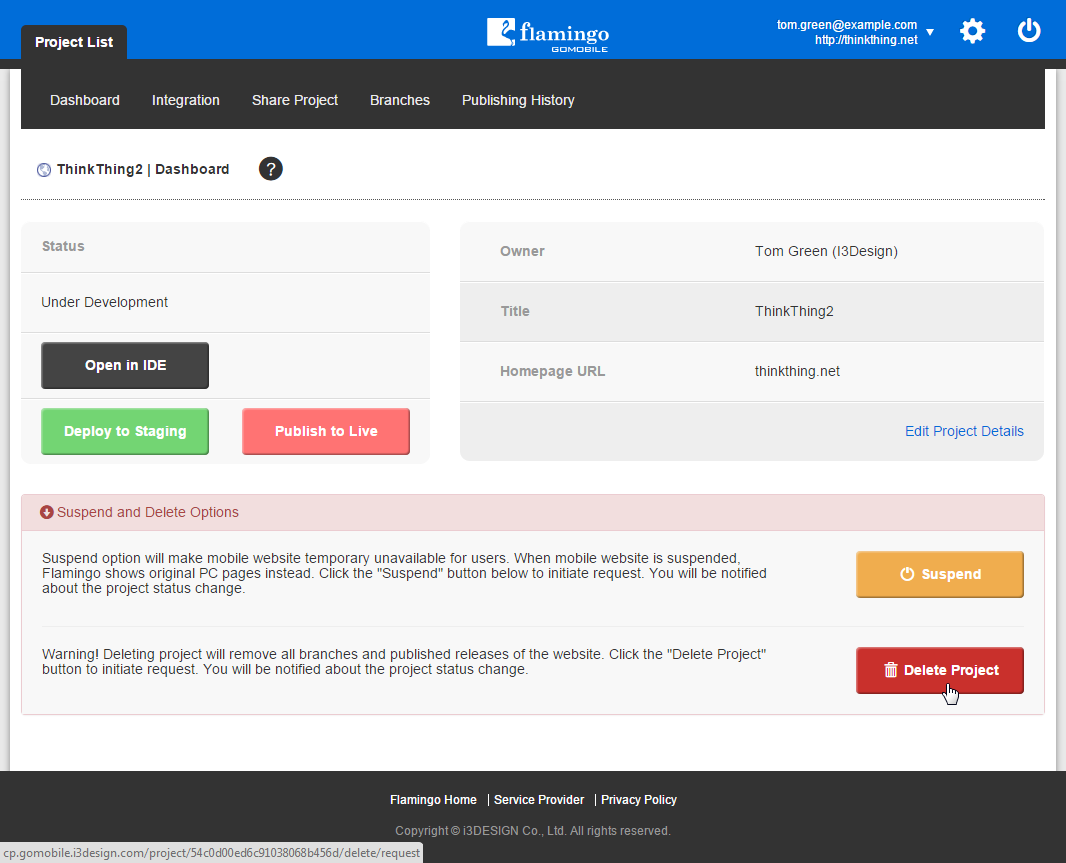Deleting Project¶
Flamingo allows deleting projects. To delete a project, you should:
- Go to Project List in Control Panel.
- In the list, find your project and click on it to open.
- Open Suspend and Delete Options by clicking on the title.
- Click the Delete button.
You project will be deleted. Note that you cannot recover this operation.
See also