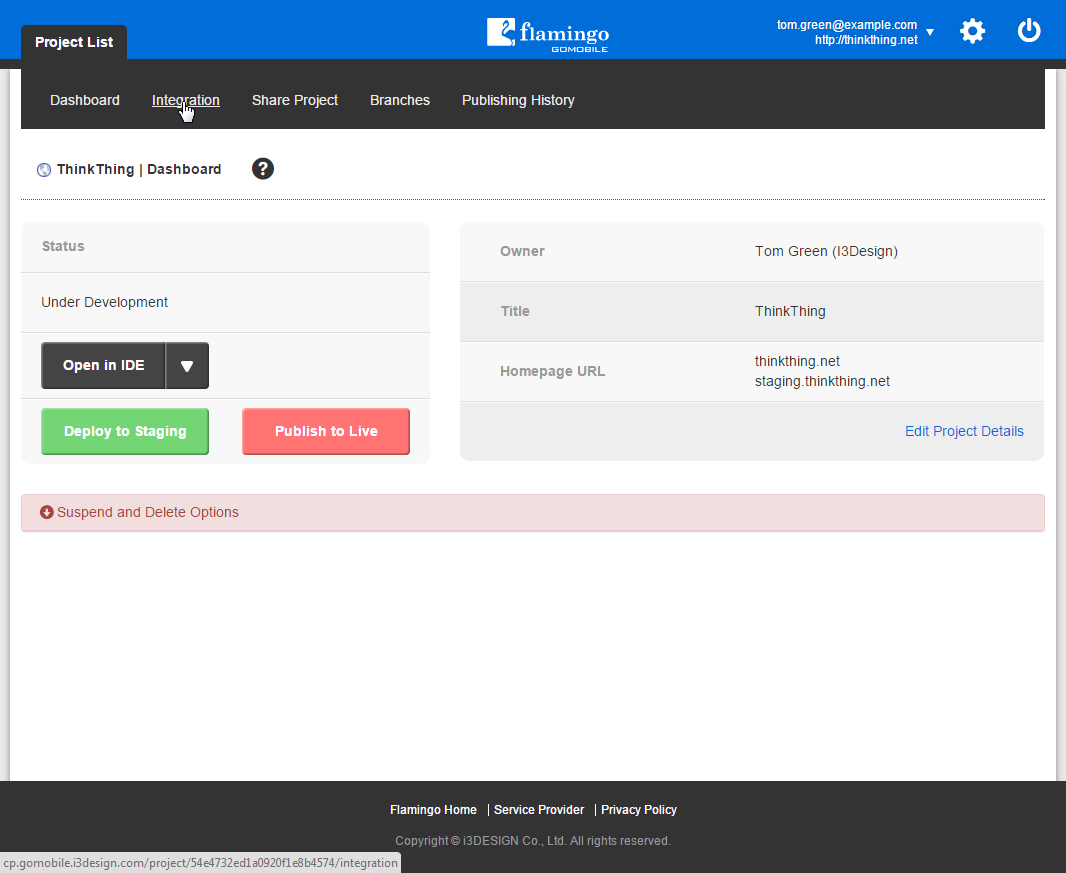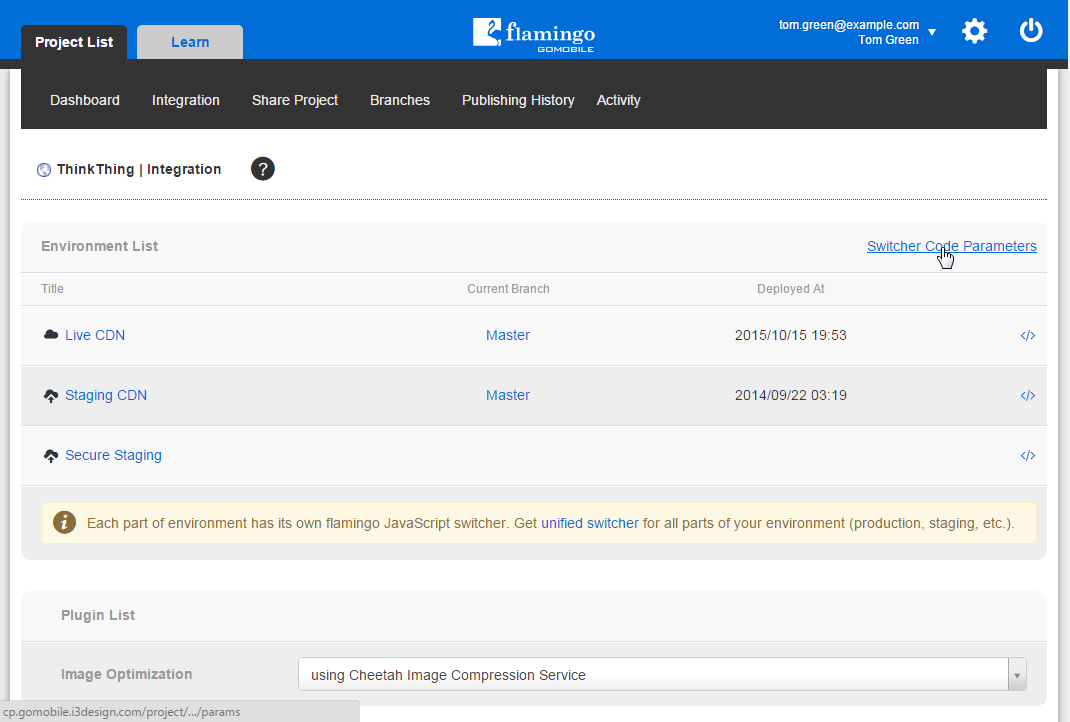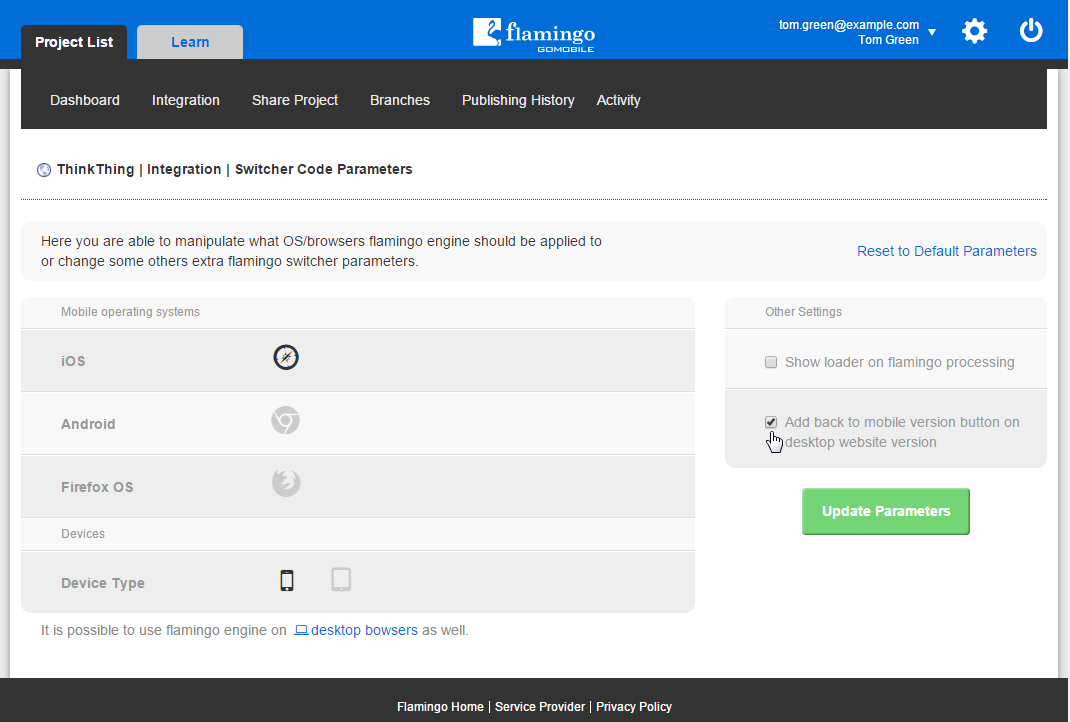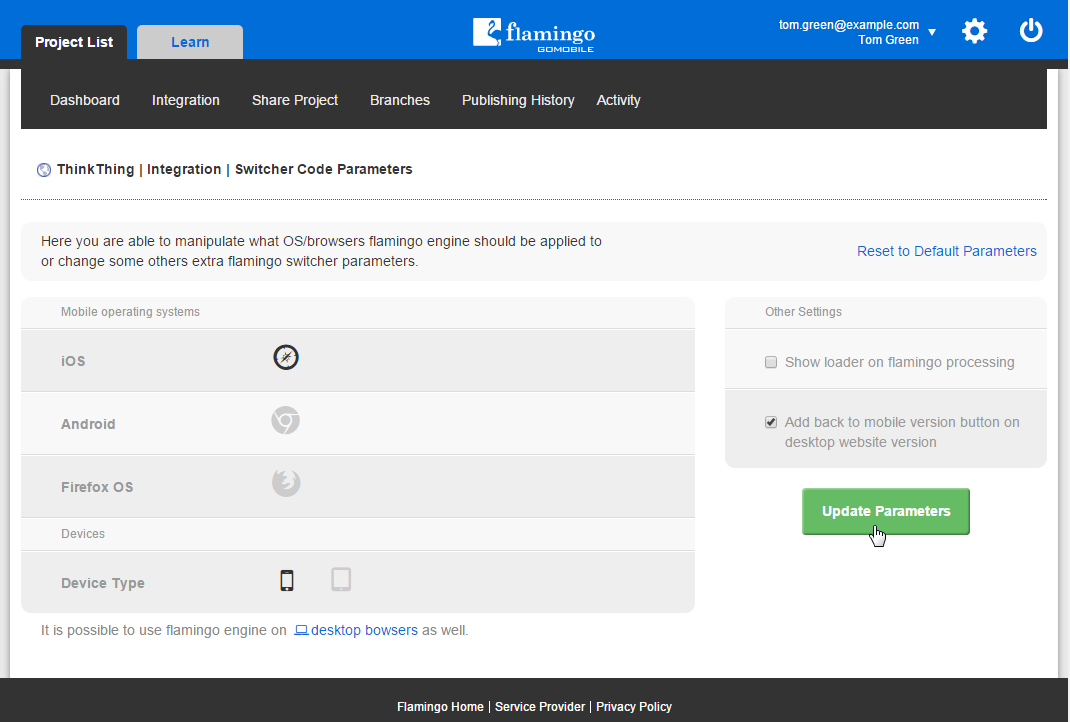Adding Possibility to View Desktop Site on Mobile Devices¶
Note
This option is available only for template-based projects.
Sometimes your website users may want to see full version of your site while browsing it on a mobile device or vise versa. To add such possibility:
In Control Panel, open your Project List.
In the list, find your project and click on it to open.
Go to the Integration page.
Click Switcher Code Parameters .
Select the Add back to mobile version button on desktop website version option.
Click Update Parameters .